Some Google Chrome extensions may keep your browser awake even when the browser is closed or minimised. This could slow down your computer, increase memory usage and eat up your battery. Here’s how to stop this from happening.
Lots of extensions and websites are able to keep Chrome running so they can display notifications. OMG Chrome explains why when you close Chrome, it may not necessary completely exit:
Whether this happens or not depends on the sort of applications and extensions you have installed in Chrome. Some of these will “ask” the browser to stay awake so that they can continue to function; e.g., to deliver notifications of new email messages or keep an active IRC chat alive.
Google makes it easy to tell when background apps are active: just look for the Google Chrome icon in the system tray (bottom right corner of your desktop screen). Click on this emblem to view a list of active tasks and access a proper ‘Exit’ option.
If you want to maximise battery life on a laptop and reduce memory usage, it’s very easy to disable background tasks. Right-click the system tray icon and then uncheck “Let Google Chrome run in the background”.
That’s all there is to it, but you may want to re-enable the setting when battery life is less of an issue. Click the Chrome menu button and select Settings. Click the “Show advanced settings” link and then scroll down to the System section. Tick the box labelled “Continue running background apps when Google Chrome is closed” and Chrome will run in the background again.
Stop Google Chrome from Running in the Background on Windows [OMG Chrome]
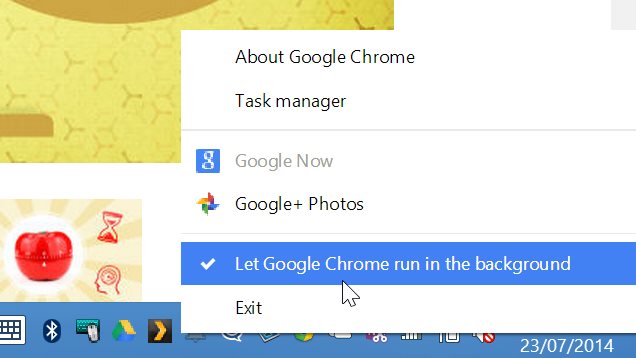
Comments
2 responses to “Stop Chrome From Running In The Background After You Close It”
This is one reason I don’t use Chrome, if I close a browser I want it to close, I don’t care if an extension wants to keep it running, if I click the close button, it should close.
People dont have a browser running all the time anyway , except for when on a laptop, i have at least 10 tabs open 99% of the time (usually only closed when rebooting).