Android: With brightly coloured tabs and an assortment of eye-catching photography, the Pro Tabs design for Themer makes your home screen not only look good, but keeps it neat and organised.
Pro Tabs is a custom design for Themer. While it’s not built in to the app itself, you can manually download it from My Color Screen at the source link below and add it to Themer. Here’s how:
- Click the green “Download Themer File” button at the source below.
- Save the .zip file to your phone.
- Move the .zip to sdcard0 > MyColorScreen > Themer > Exported > zip (Your initial location may vary.)
- Open Themer and browse for themes.
- Under “My Themes” select “Exported”.
- Choose “Pro Tabs”.
Pro Tabs [My Color Screen]
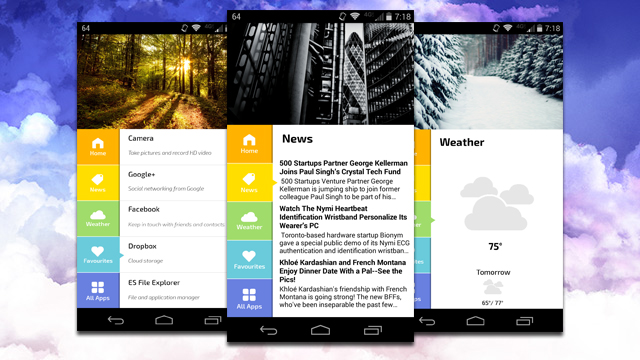
Comments