Google Play Store errors can be frustrating, thanks to the cryptic error codes that provide no additional information. To help you resolve them, an XDA forum member put together a list of the most common error codes and their solutions.
The list currently contains 20 or so error codes that XDA forum member mohamedrashed intends to keep up to date. For example, error 403 on the list describes the problem and offers this solution:
Problem:
The download is impossible. This usually happens when two google accounts are used to buy applications on one device.
Solution:
Go to the Google Play store with the correct Google account. Uninstall the application in question. Next try to get the app from google play again and click the purchase button.
If you experience a Google Play Store error, check out the list and see if the posted solution works for you.
[INFO] Google play errors Explained (with fixes) [XDA Developers Forum via XDA Developers]
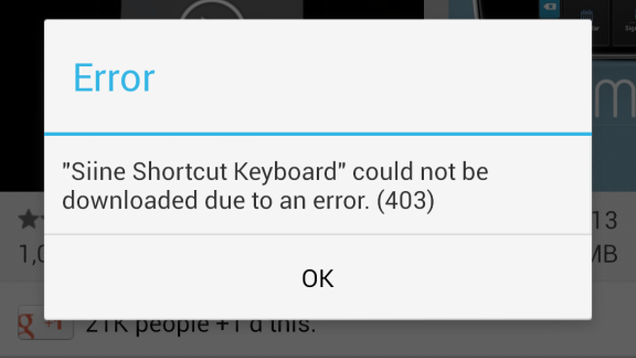
Comments
One response to “The Most Common Google Play Store Errors And Their Solutions”
I found this error LONG ago… I have two gmail accounts on my phone. I acquired the 2nd account which is now what I use daily and the previous account which I used sometimes before Android became the norm.
I have quite a few app purchases on my previous account. If I install a new ROM I need to do them separately and add the legacy account last and anything that had been purchased, install logged in with the legacy account.
A while back I actually rang to google and spoke to someone in the call centre to ask them if they could transfer all my purchases to my new account so I could delete my legacy account.. they said they couldn’t do that.
Not sure if that has changed at all. but their solution to this was to contact every developer that I had made a purchase from, ask them to give you a refund on your legacy account and purchase it again on your new account. Seems a bit silly to me so I’ve never actually done it..
Some stupid downfall of google I wish they actually fixed but know they never will.