Bored of those static desktop backgrounds and want something more animated? MacLife shows off how to use any screen saver as your desktop background with a little trick in Terminal.
First off, you need to move to a hidden system folder. In Terminal, type:
cd /System/Library/Frameworks/ScreenSaver.framework/Resources
Then, type this command to start the screen saver:
./ScreenSaverEngine.app/Contents/MacOS/ScreenSaverEngine -background
That’s it, your default screen saver should now run on your desktop. To stop it and return to normal, just close the open Terminal window.
Easy Mac Hacks: Set Screen Saver as Desktop Background [MacLife]
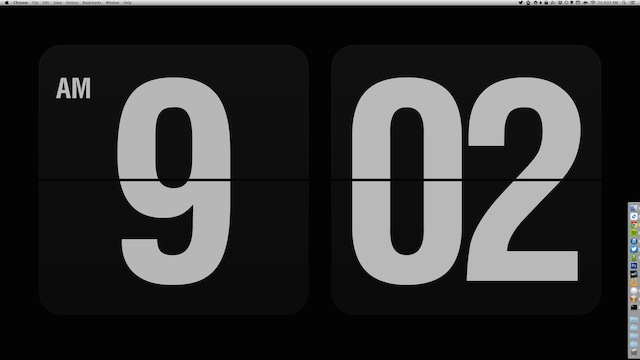
Comments