Windows: Optical drives are noisy. RimhillEx slows down the read speed of your CD or DVD drive to keep the noise down.
If you still use an optical drive on your Windows PC, you don’t have to put up with the loud whirring and spinning noises from the drive. RimhillEx is a small Windows program that lets you choose read speeds of 1x, 2x, 4x, 8x (default), 16x, 32x and maximum. As long as you don’t need maximum performance out of your drive (such as when you’re burning or copying data), you can slow down the read speed to reduce the noise level. So, if you’re just watching a DVD, it’s a good way to keep things quiet.
To give RimhillEx a try, hit the source link below.
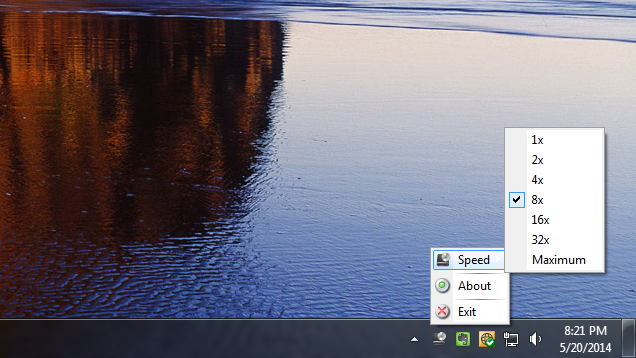
Comments
One response to “RimhillEx Slows Down Your Optical Drive To Keep It Quiet”
Would have been handy about 3 years ago. The only time I need an optical drive is for ripping (for the convenience of having a file on my server that can be accessed easily by any device anywhere in the house).