Today, Microsoft announced that it’s adding advanced filtering rules to Outlook.com, as well as in-line replies, easier access to messaging options, and the ability to undo email move operations.
The new Advanced Rules allow you to filter emails by when it was sent, whether it’s from a known contact, if the email is read or unread, and a number of other factors. You can also set multiple actions to perform on these rules. As an example, Microsoft suggests the following rule:
If an unread email is older than 3 days and is from one of your contacts, mark it as important and flag it.
The new features will be rolling out to all customers over the next few weeks.
Outlook.com introduces the most sophisticated rules in webmail [Office Blogs via The Next Web]
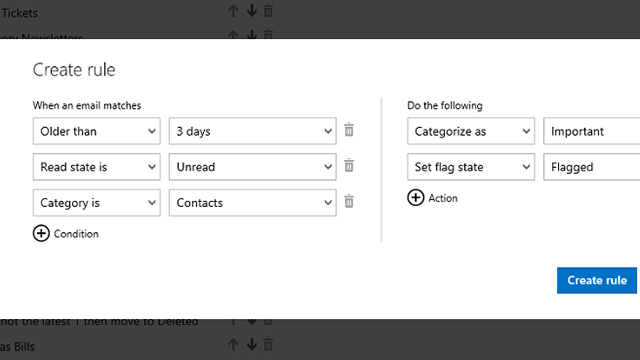
Comments