Here’s a little-known trick for Hangouts on Android: If you want to call out a specific person in a group chat or group SMS, just long-press on their contact photo.
This won’t send them a notification specifically (it really should), but it will add their name to the beginning of your message. That way, if your message is somewhat non-descript, they will know it’s for them, and it saves you time typing.
Tip: Long-Press On Profile Pics In A Hangouts Group Message Thread For A Quick @Name Reply [Android Police]
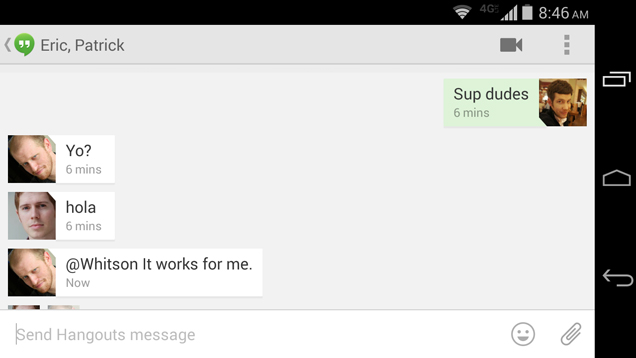
Comments