Can’t find your Most Recent news feed after Facebook’s latest update on your iOS or Android device? Don’t worry, it’s still there. It’s just hidden away in a new location.
Here’s how to access your Most Recent news feed:
- Tap the “More” button in the Facebook app.
- Scroll to the Feeds section and tap on the grey “Feeds” header to expand it.
- Most Recent should show up in the expanded list, and you can tap on it to view your news feed.
If that’s too much of a hassle, you can stick with the web version, which lets you view the Most Recent news feed more easily.
How to find ‘Most Recent’ Newsfeed in Facebook 10.0 for iOS [iMore via TUAW]
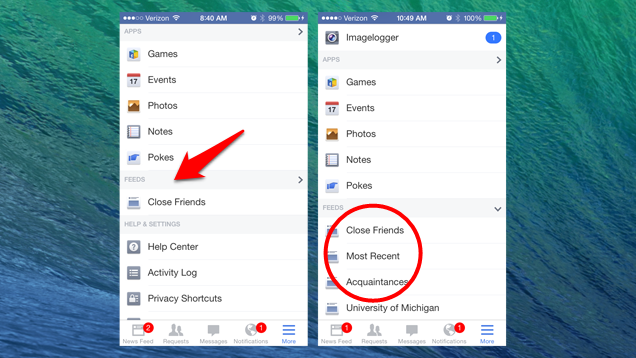
Comments
3 responses to “How To Show The ‘Most Recent’ News Feed In The New Facebook App”
The harder they make the most recent feed to use, the less I use facebook. Top News Is god awful. The only time I can see it being useful is for those idiots who have 1500 friends they don’t even know.
Actually, after a factory restore on my HTC One (m7) with a fully up to date Facebook app, there wasn’t a “Feeds” section (although there was before the factory reset).
Instead, scroll all the way to near the bottom of the menu, select “Edit Favourites” and you can then choose Most Recent. This is actually a better solution, as it pins it near the top of the page, instead of having to scroll down.
You can also add it to your “favourites” by scrolling all the way to the bottom and “Edit Favourites” so that you don’t have to scroll down so far to get to the feed…