Thinking of buying a used computer? A quick check of the Event Viewer can tip you off to potential problems.
The Event viewer logs potential errors such as hard drive problems. Microsoft has a guide on opening the Event Viewer in Windows 7, and Windows 8 users can search for View Event Logs. Head to Windows Logs > System where you’ll see a list of errors. Look for the errors (colour-cored red) and warnings (colour-coded yellow).
For example, the Errors with Source: Disk and Event ID 15, 11, and 7 indicate a potential hard drive problem. If you purchase a computer with these errors, be prepared to replace the hard drive soon after purchase.
To research other Event IDs and if they are hardware or software related, check out this link.
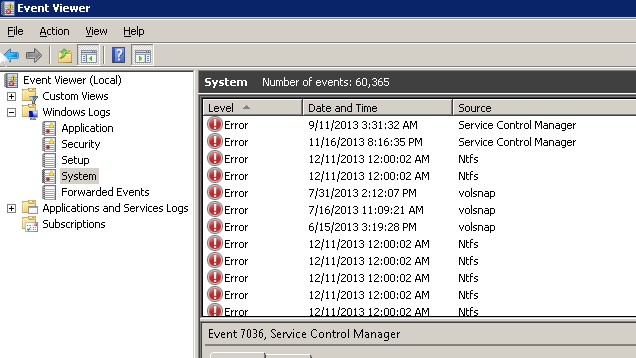
Comments