We’ve talked about making a complex iPhone password, but you can make an extended password harder to crack by using your iPhone’s special characters.
Although you can’t use emoji for your iPhone password, iOS supports the accented characters over I, O, U, E and C. Using those additional characters make your iPhone password complex without adding more to type. To access the special accents, just hold down your finger for a few seconds over the key.
You can use just one letter such as I or O to create a five character password. The complex password will be five characters long and harder to guess, but easy to remember.
Use special characters for a more secure iPhone passcode [TUAW]
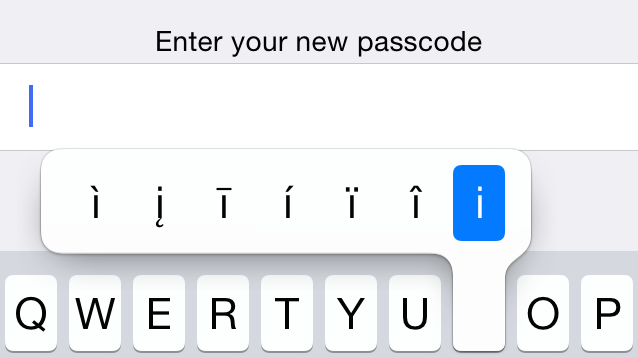
Comments