You spend a lot of time in front of your TV, but chances are you aren’t using it to its full potential. It’s not just about better picture, either — a good TV setup requires the right cables, a good remote, and a lot more. Here are 10 tweaks for creating the ultimate TV setup.
Images by Matej Pavlansky (Shutterstock), silvae (Shutterstock), Paul Sullivan, Mike McCune, Julien GONG Min, Mark Lee and Jeff Wilcox.
10. Shop Smart

Most of these tips are for upgrading your existing TV, but we’d be remiss not to mention TV-buying tips at the outset. If you don’t have one (or are in the market for a new one), start by buying the right TV. Skip the showroom and read reviews online from respected outlets. Showroom TVs aren’t optimised to give you the best picture, and will look completely different in your living room.
9. Play To Your TV’s Strengths
This is something you’ll want to pay attention to as you shop, but it’s also useful to become familiar with your current TV’s specs — even if you aren’t in the market for a new one. Chances are you’re somewhat familiar with the different types of screens — LCD, plasma, LED, and so on — and where each excels. LCDs are cheaper, for example, but LEDs have truer blacks — and if you have a plasma, you’re better off putting it in a low-lit room. Those aren’t the only important specs, though. For example, a lot of modern TVs come with a feature called Motion Smoothing that you’ll probably want to turn off, since they give off a fake “soap opera effect” — though it looks good if you’re watching sports. Take a look at your TV’s features and make sure you’re using it to its full potential.
8. Clean Up And Organise Your Cables

This one may not make your picture look much better, but it will give your whole setup a much cleaner look. It also makes it a lot easier to get behind there and add stuff (which we’ll talk about in a moment). Make sure you’re using the right cables for the job, keep similar cables bundled with zip ties, and — if you have more devices than can fit in your TV — consider an HDMI switch so you don’t have to constantly fiddle with the cables in back. Check out our guide to tidying up your TV’s cables for more.
7. Connect All Your Devices

Connecting your modern devices, like Foxtel boxes or streaming devices, is easy. But what about some of the more complicated things? Hooking a computer up to your TV, for example, can be pretty useful if you’re trying to show something off or play a video right from your PC. You can also hook up your phone for easy streaming video. If you’re a gamer, you might have a few old systems you want to hook up too, and that will require a little more thinking. If your TV doesn’t have the right ports, you can usually get around it with a VCR or DVD player, or with the right adapters. Check out our guide to hooking up old-school gaming systems for more advice.
6. Find Clever Uses For Your Unused Ports

Once you’ve hooked up all your regular devices, you may still have a few unused ports — and why let them go to waste? Many modern TVs have USB ports that will let you charge your phone or a game controller, or let you hook up ambient backlights. Composite ports allow you to hook up a video camera, which can be fun during a party (or as a DIY security camera setup). If you have a video out port, you can even send your TV’s picture to another device, like your computer, to record it. Take a look at the back of your TV to see what you have. You might be surprised by what you can do.
5. Get A Good Universal Remote

The more devices you have hooked up to that TV, the more unnecessary remotes you’ll have stacked up on your coffee table. Instead of using all those remotes, get an awesome universal one that can handle everything at once — and even perform complex operations like turn on multiple devices at the same time. Universal remotes won’t work perfectly for everything — we’ve yet to see one that does a really good job with Foxtel, for instance — but they’re definitely worth investigating.
4. Clean And Maintain It Properly

Most TVs won’t need any kind of deep cleaning, and will just get a little dusty from time to time. Usually you can wipe it off with a microfibre cloth, and if you’ve got a few fingerprints, it should be able to take those off too. If that isn’t enough, a bit of water — or, if necessary, an antistatic cleaner — can help, but be sure to apply it to the cloth and not the TV. While you’re at it, make sure your TV has room to breathe so it doesn’t get too hot.
3. Use Your TV’s Modes
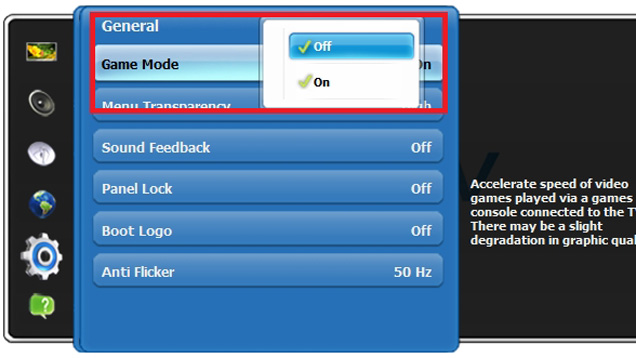
You may have seen that your TV has a few different “modes” that make the picture look different, like “Movie Mode”,”Game Mode” and so on. Generally, you’ll want to calibrate your TV manually for your room — see #1 below — but these modes can come in handy. For example, Game Mode will reduce the picture quality, but also reduce input lag, so you have a better gaming experience. PC mode will similarly make your picture look worse, but text will be much more readable — useful if you’ve hooked up your TV as a computer monitor. Check out our guide to TV modes for more info.
2. Pair It With Some Great Speakers

When you think of a good TV setup, you probably just think of the TV screen — but sound is a big part of the experience too. Most TVs don’t have great sound, so you can give your TV-watching a big boost by adding a great pair of speakers (or adding surround sound and turning it into a real home theatre). We have a detailed guide to building your first home theatre from nothing, which includes getting a good receiver and set of speakers — no matter what your budget is. Make sure you have them set up at the optimal distance and angle from the couch, too, so you can get the best sound.
1. Manually Calibrate Your TV For The Best Picture
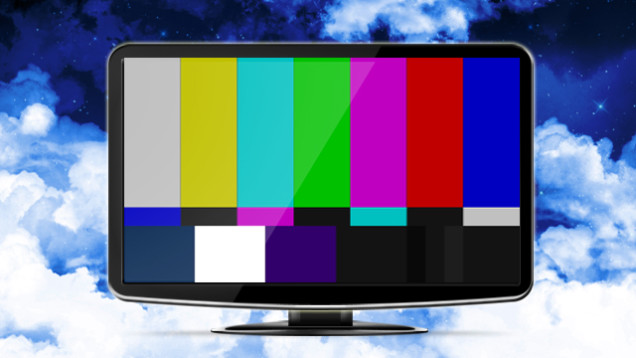
OK, you probably knew this was coming, but it’s worth pointing out: many people don’t know that your TV does not come with the optimal setup for your living room. Usually you can get significantly better picture with a few tweaks to brightness, contrast, colour, and so on — it’s really easy to do and only takes about a half hour. You’ll need a calibration disc — many DVD and Blu-ray players actually come with one, so you might have one on hand. Then it’s just a matter of finding your TV’s settings, going through the steps, and enjoying your superior setup. See our full guide for more information on what this entails.
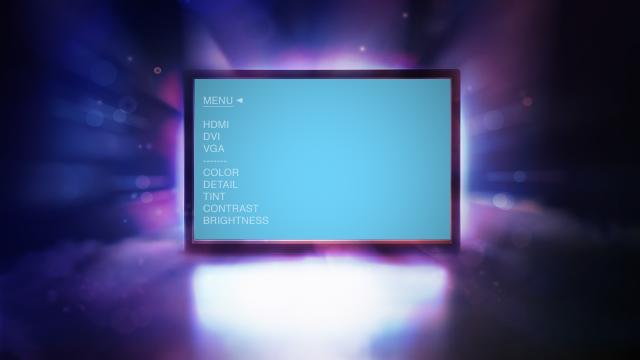
Comments
2 responses to “Top 10 Ways To Make The Most Of Your HDTV”
Xbox One has a TV calibration program built in. Made my TV look a million bucks!
tl;dr – buy a Plasma, unless: you play games or leave static images 6+hours a day, consistently; or the room is super-bright with no blinds.