Chrome/Firefox: Much as how Turn Off The Lights lets you focus on your videos and dims everything else in a web page, Fokus highlights selected text and darkens the rest of your Chrome or Firefox window.
The extension is simple to use. In Chrome, you just need it installed and any time you select text, it will highlight that paragraph in a spotlight and fade out the rest of the page in a dark frame. You can specify the opacity of the darkened background, the padding of the highlighted part, and even include a key modifier if you don’t want it to be always activated.
In Firefox, you will have to hit the “F” icon in the toolbar and then highlight text. (The latest 0.5 version requires you to be running Firefox 29 or a later version of the browser, which is in beta. If you’re on Firefox 28, you’ll need to download the older 0.2 version.)
Fokus [Chrome Web Store via Ghacks]
Fokus [Firefox Add-ons]
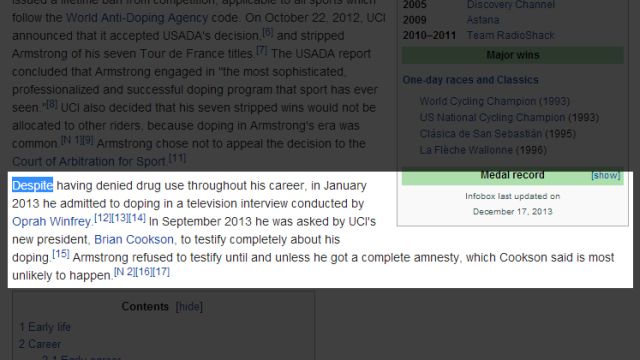
Comments