A dynamically resizable YouTube player is nothing new. However, Google has added a hidden YouTube experiment that allows you to enable a resizable player without downloading or installing anything.
To enable the resizable YouTube player, go to any video on YouTube. Then, open the developer console (Ctrl-Shift-J in Chrome and Opera, Ctrl-Shift-K in Firefox). In the console, paste the following code:
document.cookie="VISITOR_INFO1_LIVE=E_OLzg3yeLw; path=/; domain=.youtube.com";window.location.reload();
This will enable the experiment and reload the page. Now the player should resize with the window. As always, it should be noted that YouTube experiments can change at any time and without warning so there’s no guarantee this will always work. Enjoy it while it does.
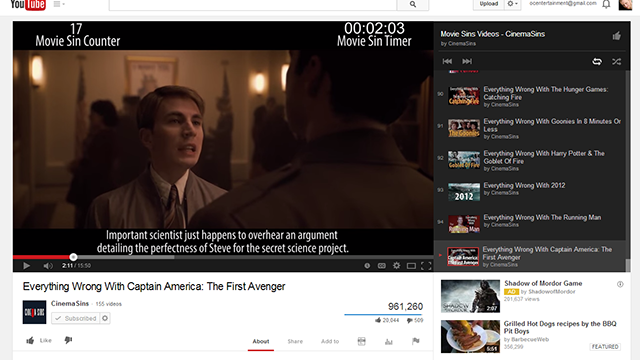
Comments
One response to “Enable A Resizable YouTube Player With This Simple Command”
Is it persistent between videos/sessions/log-ons or does it have to be enabled on a per-video etc basis?
If its done by the dev tools I think itll have to be every video.