Mac: Dragging files into iTunes isn’t an efficient process since you still have to delete what you add, but iTunes has an often-forgotten feature that automatically adds and sorts music for you. To speed that up even more, The Instructional shows off how to add a right-click option to add a file to iTunes.
iTunes’ watched folder is buried pretty deep, but you can add you own rick click menu really easily:
- Launch Automator and select Service as the type of document to create.
- Change the option for Service receives selected from Text to Files or Folders.
- In the Actions column, search for the action Move Finder Items to the workflow.
- Within the action’s settings, change the location to your iTunes library’s Automatically Add to iTunes folder[1].
- Save your service with an appropriate name, such as Move to iTunes.
When you’re done, you’ll have the option to easily add any file to iTunes without having to worry about deleting it afterward.
A More Efficient Way of Importing Content Into iTunes [The Instructional]
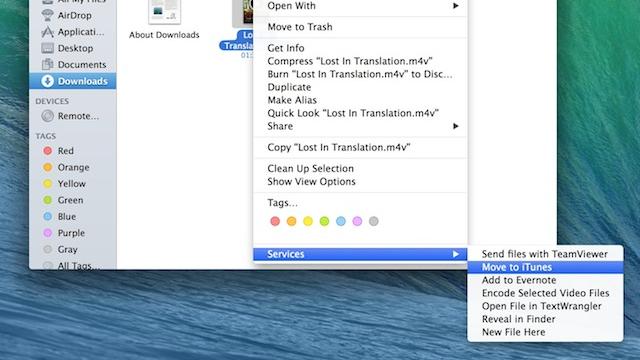
Comments