Chrome: If you love Vine and want to use it on your desktop browser, you’re in luck. VineClient does almost everything the mobile Vine app allows you to do, and adds a few extras as well, such as downloading videos.
The free extension for Chrome needs you to be signed up for Vine by email. If you log into Vine with your Twitter account, there’s a small procedure of resetting your password to get the credentials for VineClient.
Once you’re in, VineClient has the potential to change how you use the 6-second video sharing service. You see a wide grid of vines with the same options as the mobile app: Home, Explore, Activity and Profile. VineClient also adds two more menu items, “Log Out” and “Upload”, which are found elsewhere in the mobile app.
On any video, you can like, revine, comment or share on other networks with a click. There’s also a handy single-click download button to save the video to your hard drive.
To upload, you can’t use your webcam. You will need video clips of 5MB or less and no more than 6.8 seconds in length. Supported file formats include 3GP, AVI, FLV, MKV, MOV, MP4, WMV and a few more.
VineClient [Chrome Web Store via AddictiveTips]
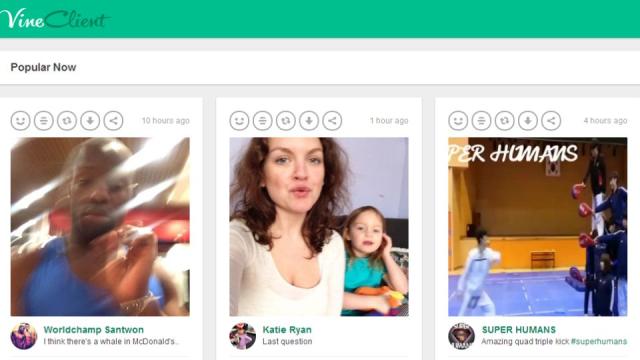
Comments