PC gaming is great, but it’s a bit more complex than console gaming. You have a lot of different hardware to choose from, tweaks to increase performance and other ways to improve the experience — as long as you’re willing to put in the time and effort. Here are our top 10 PC mods and tricks for better gaming.
Images by Icons Jewelry (Shutterstock), Futurilla, and Chelsea Gomez.
10. Overclock Your Video Card
One of the easiest, (and free) ways to boost gaming performance is to overclock your video card . It’s pretty simple to do, doesn’t cost you a dime, and can cause noticeable improvements in performance. It won’t make an unplayable game playable, but it will allow your game run a little smoother or look a little nicer. You can overclock your CPU , too, but how much it will help depends on whether it’s even being taxed. Remember, there’s a sweet spot to everything: free software tweaks can only take you so far , but constantly upgrading your hardware can sometimes just be a waste of money .
[clear]

9. Get Great Deals on Games
Unless you absolutely have to play that game on launch day, never pay full price for a PC game — they go on sale way too often! Everyone knows about the notorious Steam sales, and there are a lot of strategies to getting the best possible price during the blowout week (only buy a game if it’s a flash sale, daily deal, or if it’s the last day of the sale). But what a lot of people don’t do is look beyond Steam: places like Green Man Gaming and other sites often have even better prices and their games will activate on Steam as if you bought it from them. Oh, and make sure you know how long each game takes to beat, so you don’t buy more games than you can play!
[clear]

8. Hook Up a Gamepad
I’m firmly in the mouse-and-keyboard camp, but some games are just better with a gamepad. The Xbox 360 is our favourite, but there are a lot of good options, and they’re easy to set up. Lots of games should actually support gamepads out of the box, but if one of your favourites doesn’t, you can use a tool like JoyToKey (on Windows) or Joystick Mapper (on the Mac) to make it work.
[clear]

7. Organise Your Overflowing Steam Library
If you’re a PC gamer, chances are you use Steam to manage your games. And if you use Steam, chances are you have way too many games. Luckily, Steam actually has a few built-in features that can help you manage that overflowing list. You can manually add games to different categories and genres, or do it automatically with a tool like Depressurizer. Search is also useful, and Steam has a few different “Views” that can make it easier to browse in certain circumstances.
[clear]
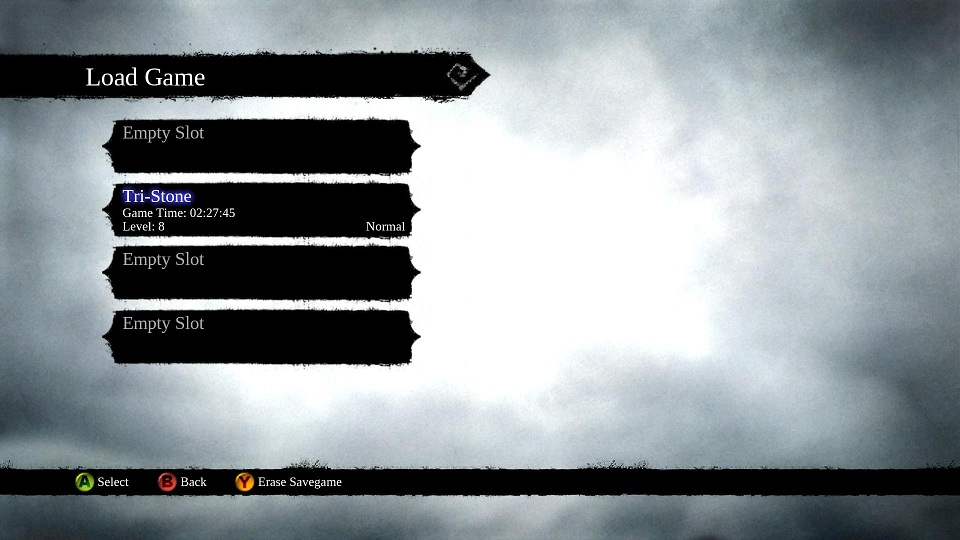
6. Back Up (and Sync) Your Saved Games
Ever had a hard drive fail with all your saved games on it? Or tried to play a game on another computer that didn’t have your progress on it? Steam’s built-in Cloud feature can sync some of your saved games, but it isn’t exactly reliable — and it doesn’t work with every game. Instead, try a tool like GameSave Manager, which can back up and sync your games with Dropbox. Alternatively, if you want to do it yourself — or GameSave Manager doesn’t support a specific game — you can easily sync those game saves manually with Dropbox.
[clear]
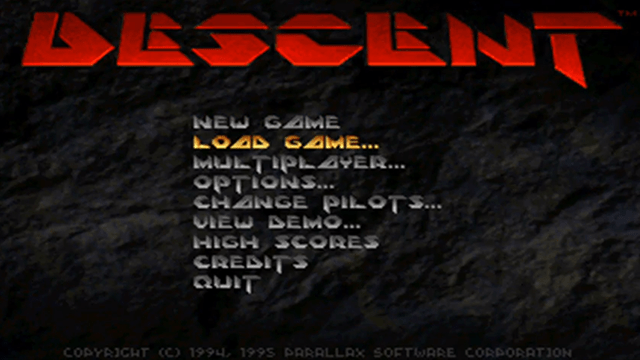
5. Play the Classics, Even on a New PC
Sometimes you just need a good old dose of nostalgia and there are our guide to playing classic PC games for more info.
[clear]

4. Roll Your Own Steam Machine with Big Picture Mode
Tired of sitting at your desk to play games? Want to have the couch potato comfort of console gaming with the tweakability of PC gaming? You need a Steam Machine. Steam Machines aren’t available for purchase yet, but you don’t need one — you can just turn an existing PC into a Steam Machine with Windows and Steam’s Big Picture mode. You’ll get the huge game library of Windows with the couch-optimised Big Picture, and you can hook up a gamepad (see #8) for the perfect couch experience. Alternatively, you can install the SteamOS beta on your living room PC for a pure Steam Machine experience, with streaming features included.
[clear]

3. Load Up on Mods
One of the best things about PC gaming is the mods. Don’t like something about your game? Chances are someone’s created an installable mod to tweak it. Mods can make the game’s graphics look amazing, make the menus more usable, or even add on entirely new features and missions. It can even add modern features to retro games. Modding every game is a little different, so check out places like Steam Workshop, Nexus mods and ModDB for info on all your favourite games.
[clear]

2. Get Some Awesome Hardware
A well-built gaming PC can go a long way, but there’s more to hardware than the guts of your computer. Want better, more responsive controls? Get an awesome mouse and keyboard. Want a nicer-looking picture? Upgrade your monitor. Want to really hear your games? Get a great pair of headphones. If you play online, grab a gaming headset or add an attachable microphone to your headphones . And if your computer is too loud, keep the noise down with controllable fans or water cooling.
[clear]
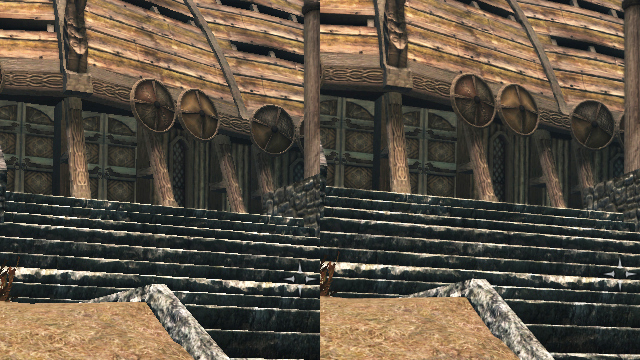
1. Tweak Your Settings for Optimal Graphics (and Performance)
At the end of the day, you can only buy so much new hardware and overclock it so far. Unless you spend thousands of dollars, you probably won’t be able to max out the graphics settings on every game you play. So what’s a gamer to do? Find the perfect settings for your hardware, of course! Learning what each setting does may seem time consuming, but it makes the process a lot easier — you’ll know which ones cause the biggest performance hit, which ones are worth the trouble, and get a game perfectly suited to your tastes. If you hate tweaking, you could just try a preset like “Medium” that works, though there are also a few apps out there that can try to find the perfect settings for you. They usually work ok, but are usually a good starting point more than anything — for the optimal settings, a little manual tweaking can go a long way.

Comments
16 responses to “Top 10 Ways To Enhance Your PC Gaming Experience”
The link for “an awesome mouse and keyboard” points to an article on monitors…
Also don’t buy an Antec 1200 like in the picture, they’re magnets for dust. One of the worst from personal experience.
Could be all antec cases ive got a different model and it is as well.
Yeah, the fact they never provided dust filters in the original 1200 & 900 models really annoyed me, the fact the ones in the 902 only had filters on the front & side intakes was also really silly. Since the top exhaust fan gathers more dust than the rest :/
Dust filter in mine but it all gets stuck in the mesh front so not much hits the filter.
I usually set my top fans so the exhaust to avoid sucking in dust.
ive had one for 5 years
can confirm. dust magnet, but its also got 8 fans which allows air to flow through it easily
and theres a dust filter at the front which my only gripe is requires removal of TWO SIDE PANELS and 12 thumbscrews to “slide out” and wash
That’s why I made filters using stockings. My HAF 932 had filters that I’ve made using the stockings and I’ve not had to clean the inside for a while.
lol mad
got a photo?
Mechanical Keyboards are a must for gaming. My corsair k70 has served me better than any other membrane keyboard i have had
Corsair has a few good ones. Also Ducky all the way!
while ducky makes good keyboards that look good, im looking more for functionality than looks. Corsair k70 has the looks and the functionality. Ducky does not have a volume scroll on their keyboards or dedicated media keys
What I wanted was standard sized keycaps for easy replacement, and white backlighting because that lights up coloured keys better than coloured LEDs. Though at the time I was buying, the K70 didn’t come in MX Brown switches which is what I was after. Looks like they do now.
I was pretty skeptical about spending a lot of money on a keyboard, but the K70 turned out to be worth the money. I would recommend it to anyone.
#1 should be get an SSD. It makes everything just immeasurably better.
An overclocked crazy rig, without an SSD just feels slow.
Sure it might not boost frame-rates, but it makes the PC Gaming experience, and all PC activity just so, so much better.
And they are crazy cheap now to get one as a boot drive.
The link in the article for GameSave Manager is broken. Use this one instead:
http://www.gamesave-manager.com/
I was a keyboard-and-mouse guy for the longest time, but I bought an Xbox 360 controller so I could use it with Steam (if I ever got it to stream to my living room) and now I’m loving it. I’ve been playing Fallout 3 entirely via gamepad and it’s awesome. V.A.T.S allows you to still aim without needing pinpoint accuracy you get with a mouse so you can still get a good experience and not be frustrated.
Not all games are gamepad awesome though. I tried fighting a dragon in Skyrim with the gamepad but had to give up as I couldn’t aim quickly enough in the snowstorm.