Dropbox is easily the internet’s favourite cloud storage provider. There are plenty of clever things you can do with it right out of the box. However, there’s also no shortage of apps and extensions you can get to make using Dropbox itself even easier.
Send Files Directly From the Web to Dropbox
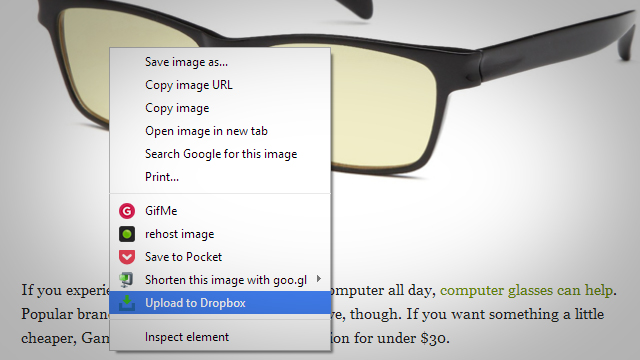
Getting files from the web into Dropbox isn’t always a one-click affair. Chrome extension Download to Dropbox adds an option to your right-click menu to send any files directly from the web to a folder on your Dropbox. You can accomplish something similar manually in Firefox with the extension Save Link in Folder. Guiding Tech has an explainer on how to accomplish that here.
Download Multiple Files at Once to Android
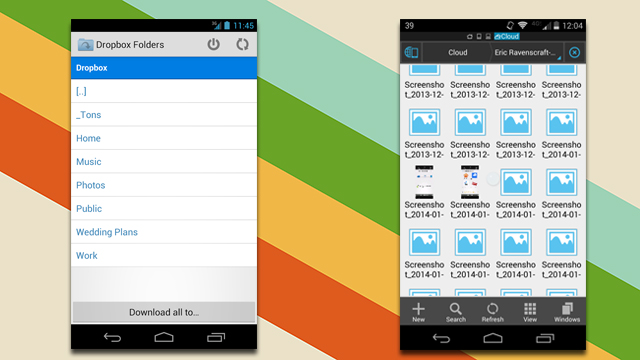
Dropbox for Android doesn’t actually download your files locally in the same way it does on your regular computer. While this is probably a good thing overall (many of us could fill up our phones completely with what’s in our Dropbox folders) sometimes you want to download something locally like pictures. For this, Folder Downloader For Dropbox does a great job. However, apps such as ES File Explorer can also be used for this purpose.
Sync Folders on Android to Dropbox with Titanium Media Sync
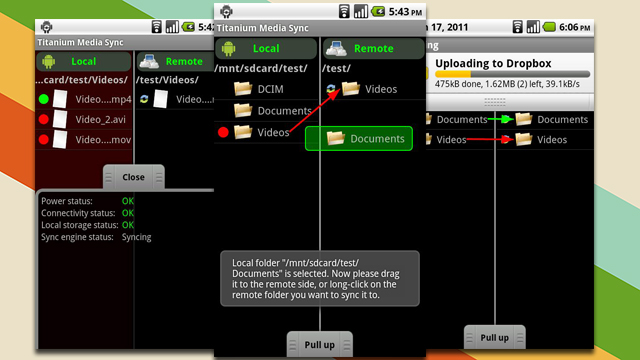
One other annoyance of the Dropbox app for Android is that you can’t automatically upload files in a given folder to your cloud storage. Auto Upload works for photos, but you have to upload manually for everything else. Previously covered Titanium Media Sync (from the developers of Titanium Backup) allows you to rectify this problem. You can set specific folders that will automatically upload all of their contents to your Dropbox storage. You can also do a one-time sync in the reverse direction, downloading all the contents of a specific Dropbox folder to your phone, but it won’t continually monitor for new files.
Allow Others to Upload to Your Dropbox
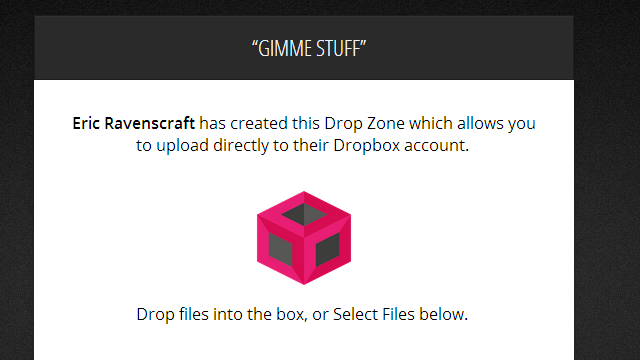
If you and someone else both have Dropbox accounts, you can share folders and each of you can add files to your storage. If they don’t have a Dropbox account, however, you need something like Supply Drops. This service allows you to create a “Drop Zone”. Anyone with the link to the Drop Zone can upload files to a folder on your Dropbox storage. The one downside is that after 48 hours, the Drop Zone expires. You can pay a few dollars to get the Drop Zone to stick around permanently though.
Easily Move Files to the Public Folder
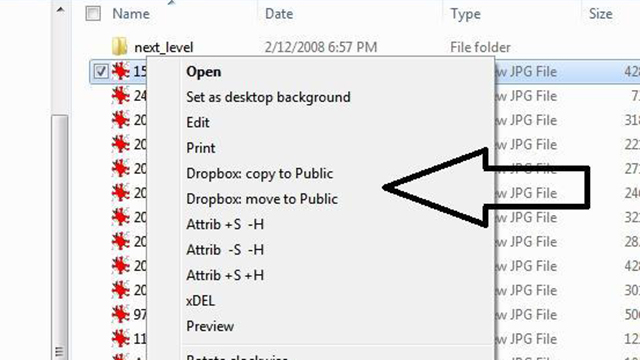
Every Dropbox account has a single folder by default that you can easily share a public link to. A simple right-click on any public file will give you a public link. However, if you have files in other folders you want to share, you need to move them. Dropbox Plugin for Windows allows you to add a “Copy to Public” and “Move to Public” option to your Windows context menu, making it even easier to share Dropbox files.
Access Files in Chrome with EasyDrop
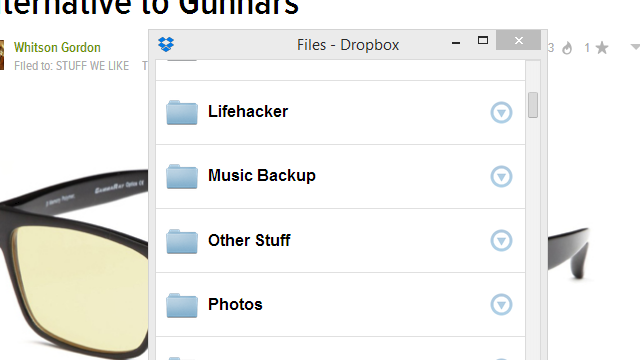
One of the nice things about Dropbox is that you can access your files from anywhere, even if you’re not on your own computer. If you frequently need to access the web version of Dropbox — say on a work computer or a shared machine — EasyDrop for Chrome allows you to access all of your files directly from the browser.
Explore More Dropbox Add-Ons
We’ve gone through some of the more broadly useful download for Dropbox, but there are lots more over on the Unofficial Dropbox Wiki. Here are just a few of the ones you can find for various platforms that fill some niche needs:
- DropVox (iOS): Upload voice memos directly to Dropbox.
- WordPress Backup to Dropbox Plugin (Web): Backup your hosted website directly to Dropbox
- Conflicted Copy Pro (Windows): Microsoft Office plugin that prevents users from opening the same document at the same time.
- Dropbox Automator (Web): Like IFTTT, this automatically runs actions on files in response to preset triggers.
The sky is the limit with the add-ons that are available both within Dropbox and in your browser or operating system. Chances are, if you can dream it, you can automate it.
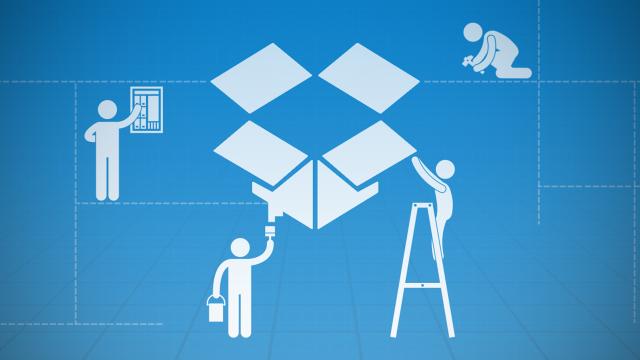
Comments
7 responses to “Seven Downloads And Extensions To Make Dropbox Even More Awesome”
Why would you use drop box these days when onedrive does more, give your more, and is supported more.
Um, because you are wrong on all three counts?
255 character file path limitation?
No easy way to pause sync?
I just moved to Google Drive, 15GB free and the android app does so much more straight out of the box.
Going one better than OneDrive and Google Drive is Copy. I found this link that gave me 5Gb extra when I signed up – https://copy.com/?r=s7nc0m
I tried signing up on the site originally and it only said 15Gb, so I don’t know what makes it special but it worked for me and gave me an extra 5Gb vs the normal 15Gb.
The dashboard on the website is real slick too! So simple and very well laid out. Anyone who still uses Dropbox must be new to cloud storage bc it’s old, clunky and very limited.
I hope this is helpful to others.
And even better than Copy is Tencent Cloud that gave me a whopping 10TB of free storage! Yes, you heard me right, 10TB! And no, I’m not making it up. Visit this website (see below) on how to claim your 10T storage.
My apologies, I forgot to include the link in my previous post. Here is the link: http://blog.pics.io/photo-talks/10tb-in-the-cloud-step-by-step-guide-on-how-to-get-them/