iOS: One of the most annoying parts of the default iOS Mail app is that you can’t attach multiple files to an email message. Multiple Attachments is an app that makes that less of a pain.
Let’s say you want to send a PDF file, an image and an audio file in a single email. Usually, that’s impossible in iOS, but Multiple Attachments makes it fairly simple. First, you send files to Multiple Attachments with the “Open In” dialogue in most apps. Send a bunch of files over, hit the share button in Multiple Attachments, and it composes a new email with all the various files attached. It’s a hacked together solution for a common problem, but it works incredibly well.
Multiple Attachments (Free) [iTunes App Store via MacStories]
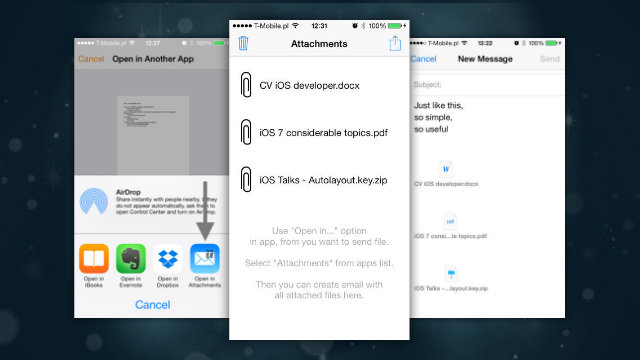
Comments