Mac: You have a lot of options when it comes to automating different tasks on your Mac, but Clockwise might be the easiest option for people who want a way to schedule actions to run at specific times.
Clockwise is basically a way to set up timers and keyboard shortcuts on your Mac that trigger different actions. For example, you can set it to open up a series of web pages at 8am every day, start playing music at 8.15 and open up six apps with a keyboard shortcut. Setup is as simple as hitting the “+” sign to create a new event, adding the action you want to happen and saving it. When you’re all done, you get a list of events you’ve created in the events manager.
You can also accomplish this with Keyboard Maestro or Automator, but Clockwise is simple enough that anyone can start using it in a couple of minutes. It’s not nearly as feature-packed as something like Keyboard Maestro, but if timed automation is all you really care about, Clockwise is worth a look.
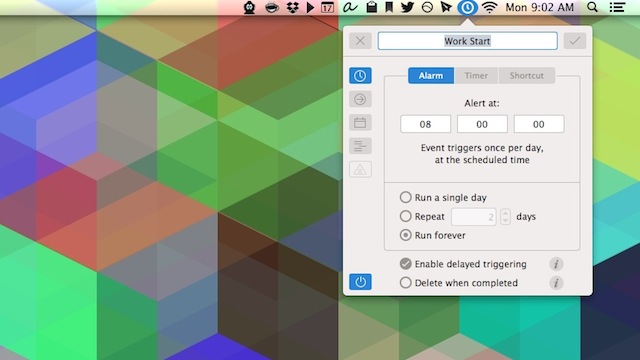
Comments