Readers offer their best tips for batch forwarding messages in Gmail, forcing YouTube to play large videos, and breaking up overwhelming jobs into small bites.
Every day we receive stacks of great reader tips. From the Tips Box is where we round up some of our favourites. Got a tip of your own to share? Add it in the comments or send it using our [contact text=”contact form”].
Email Batch Forward Lets You Forward Multiple Gmail Messages
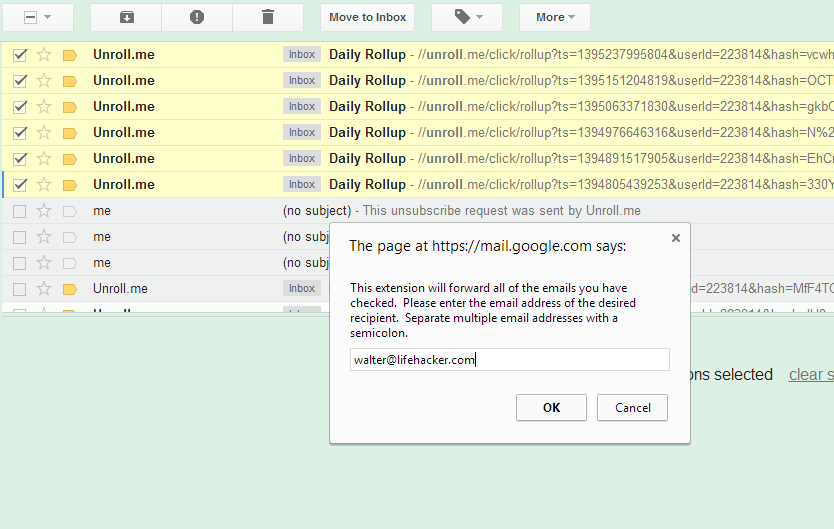
Zack shares this Chrome extension for batch forwarding Gmail messages:
It’s currently impossible to forward a batch of emails in Gmail. You have to go in and forward each message one at a time. So I wrote an extension that does it for you. After you install the extension, just select all the message you want to forward using the check boxes in Gmail. Click the extension button and it loads a separate page where it automatically forwards each of those messages for you and then closes the page.
Keep YouTube Videos Large With This Bookmarklet
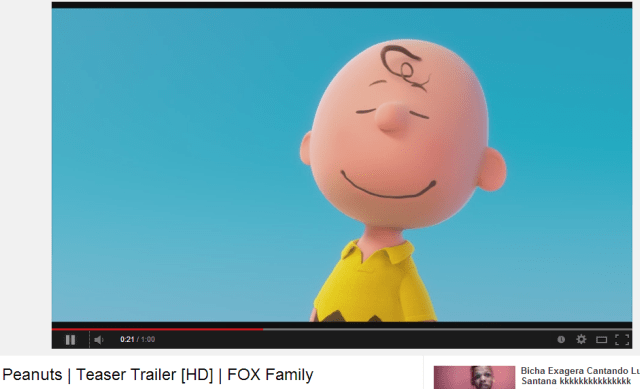
Derek shares this tip for forcing YouTube to display large videos:
I’ve written a bookmarklet that makes keeping YouTube videos large easier. You create a bookmark/favourite and instead of it having a URL in it, you put this string of JavaScript in there instead.
javascript:void(document.<wbr>cookie="wide=1;expires=Wed, 12 Feb 2015 12:23:45 GMT")Go to YouTube, click the bookmarklet, and you’re all set. It creates a persistent cookie that causes YouTube to switch to large videos every time you visit the site. You can reverse it by deleting the cookie or modifying the code so that it has a date in the past.
ElephantBytes Breaks Big Jobs Into Small Tasks
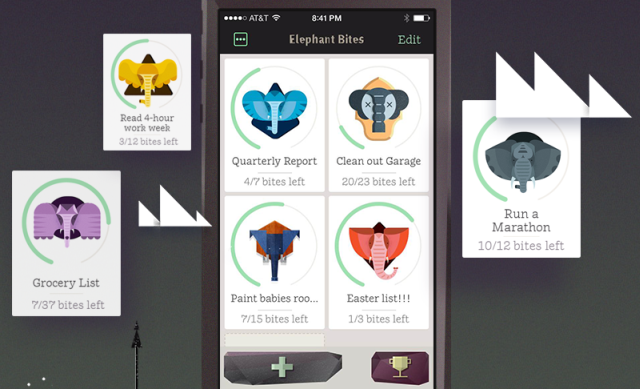
David shares this app (iOS: $0.99) that helps break up overwhelming jobs in a fun way:
Here’s an app that might help you tame those overwhelming jobs. It’s a productivity and project management app based on the old adage, “How do you eat an elephant, one bite at a time.” ElephantBites helps you take that overwhelming project and break it down into small actionable bites.
Keep Limber At Your Desk With These Back Exercises
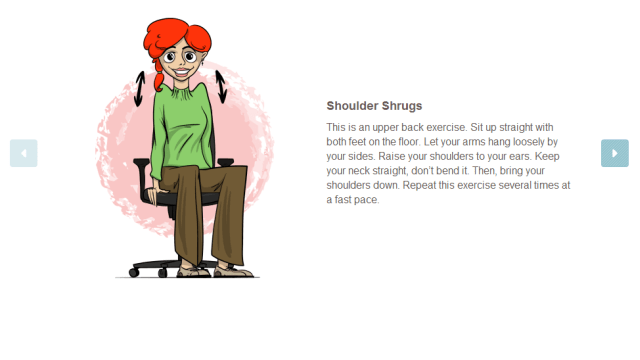
Dina shares this site with back exercises you can do at your desk:
Working at a desk all day hurts, especially your back. But you can make it a lot better by taking time to do a few simple back exercises. This site walks you through a few easy exercises and stretches you can do right at your desk.
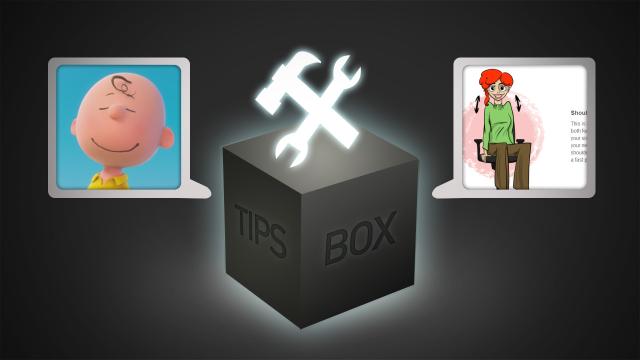
Comments