Forming habits is all about repetition. If that plan involves a computer — whether that’s writing daily or logging your workouts — writer Aytekin Tank suggests automatically loading the sites that help you form those habits every time you start your browser.
Chrome and Firefox both have options to automatically load a set of web sites on startup. Tank used these to automatically load sites he needed to check daily:
I accidentally discovered a stress-free way to remind myself to do something every day with minimum amount of work.
Every morning, when I come to the office I launch my Google Chrome browser. It stays open during the day and since I like doing a clean start every day I shutdown my computer when I leave the office.
There were tasks I needed to do every day. Things I needed to check daily. So, I started putting them on Chrome’s On Startup Settings.
This is obviously only useful for those habits that rely on a computer, but it’s simple enough that’s easy to implement and try for yourself. If you want to customise those sites a bit more, here’s our guide on how to do that.
A Good Trick to Form Habits [Medium]
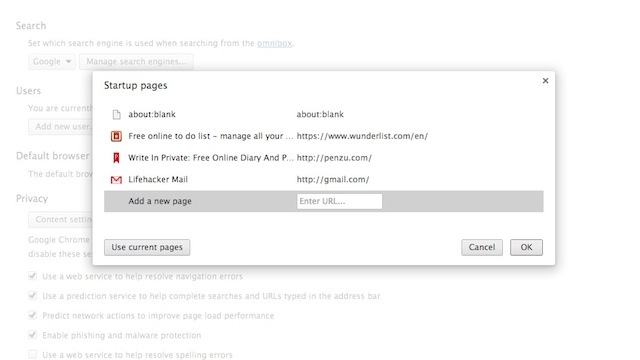
Comments