Windows: Microsoft made some useful improvements to Windows Explorer in Windows 8, but also (inexplicably) took some things away. OldNewExplorer gives you the best of both worlds: use the Windows 8 features you like, and bring back the Windows 7 features you miss.
OldNewExplorer is easy to install: just extract the necessary files to a folder on your system, open up the portable preferences app, and click the Install button. This will install the necessary system files to tweak Windows Explorer. From there, you can check and uncheck the features you want, so you have the perfect Explorer for you.
With OldNewExplorer, you can ditch the ribbon and bring back the details pane at the bottom of the window:
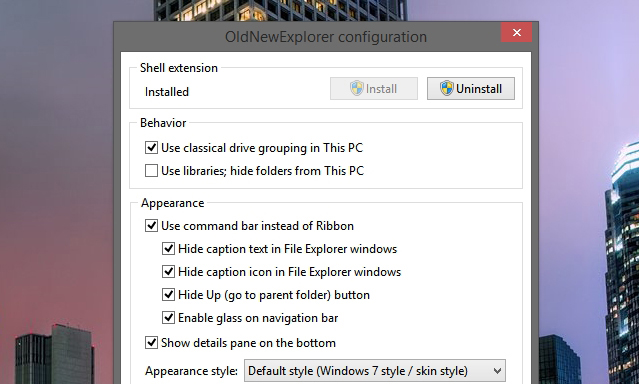
If you want to uninstall the tweak, just open up the configuration window and click the Uninstall button. Hit the link to read more and try it out.
OldNewExplorer [MSFN Forums via GHacks]
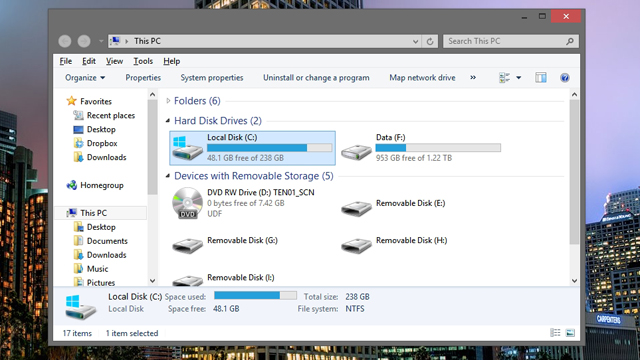
Comments