Chrome: Most of the time, getting a Chrome extension is easy. Just head to the Chrome Web Store and click the big “Install” button. For those rare occasions you need to save a copy of the extension, Chrome Extension Downloader has your back.
The extension provides a download link when you right-click on an install button on the web store. This is particularly handy if you want to hang on to a particular version of an extension in case it gets updated or removed.
Chrome Extension Downloader [Chrome Web Store via Ghacks]
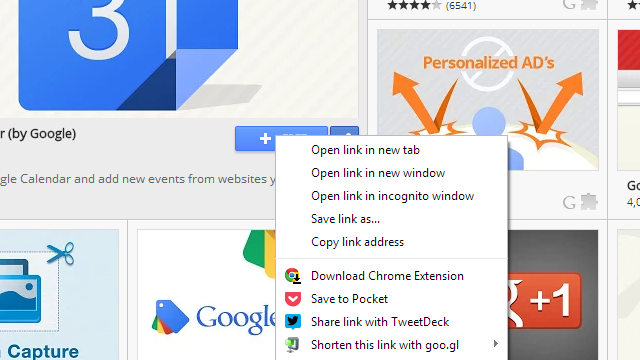
Comments