Most of us don’t need to transcribe audio too often, which means that paying for a service is generally out of the question. If you just need to do it once and you’re not terribly concerned with accuracy, Andy Baio suggests using YouTube’s built-in captioning system.
All you need to do is upload your audio recording to YouTube using a service like TunesToTube, wait for YouTube to do its magic (between two and 30 minutes depending on the video length), and then hit the transcription button to see YouTube’s automatically created captions. It’s by no means perfect, but if you don’t need it too often it gets the job done. Head over to Baio’s site for a few samples of the accuracy of the transcriptions.
Dirty, Fast, and Free Audio Transcription with YouTube [Waxy]
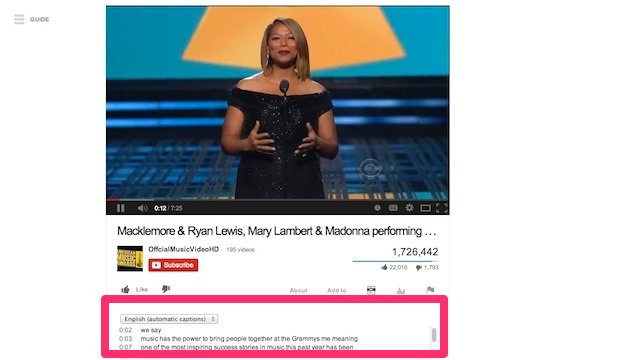
Comments
One response to “Use YouTube For Instant And Free Transcription”
If you’ve ever seen what the automatic subtitles come up with though, it’s pretty rough. Especially if you don’t have an American accent or are speaking in an environment which isn’t perfectly quiet. It’s pretty cheap just to chuck it up on mechanical turk and let someone do it.