Windows: Most office suites and word processors have spell-check built in, but some basic utilities don’t. If you’re working in a tool like Notepad or Wordpad, tinySpell is a Windows utility adds spell-checking features.
tinySpell watches any text you enter in any field in just about any application, whether it’s a web browser, a code editor, or your favourite chat app. It beeps when it detects an error, and you right-click to choose the word you meant to type. You can configure it to beep and show you a spelling tip when it detects an error, or have it change its taskbar icon colour to let you know it found a problem. It will also check the spelling of any text you copy to the clipboard. You can whitelist specific apps so tinySpell won’t check your spelling in them, and there’s a built-in dictionary and thesaurus.
tinySpell isn’t a new app, but it’s worth knowing about if you regularly use apps that don’t have their own spelling checker. It’s also a portable app, so you can toss it on a USB drive or upload it to Dropbox and run it anywhere you go. Note that the default dictionary is American, but there is a British English dictionary available to add.
tinySpell (Free) [via Into Windows]
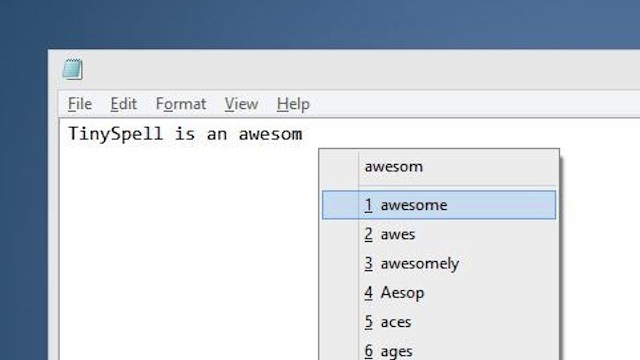
Comments