We don’t see as many multi-monitor desktops as we’d like, so when Flickr user xbrokenherox submitted this good-looking dual-display setup, we were more than happy to feature it. Games on the right, work on the left, and plenty of room for windows and applications in between. Here’s how he set it all up.
xbrokenherox’s setup is all Windows, and you can click the image below to see a full-resolution version (3840px x 1080 px).
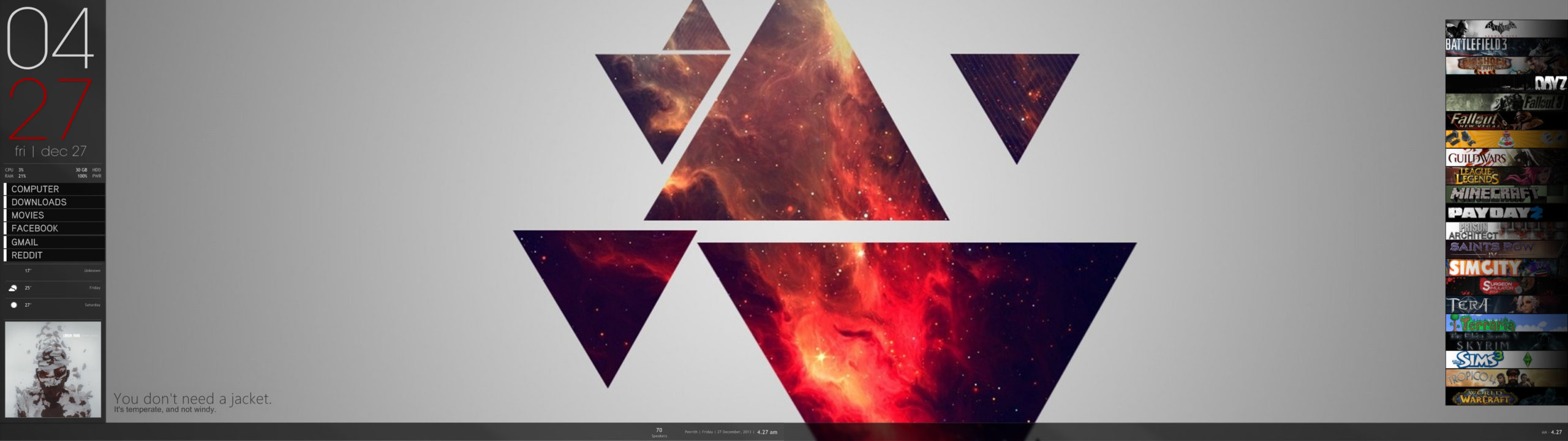
We shrank it down and put some black bars around it so it would fit in the header for the article, but hit the link below to see it in its original glory — the wallpaper rests neatly between displays, and the taskbar stretches nicely across both. Want the same look? Here’s what you’ll need to set it up:
- The wallpaper from Imgur
- The Rainmeter system configuration and monitoring utility for Windows
- The Elegance 2 skin for Rainmeter for the clock and date
- This customised version of the Enigma suite for Rainmeter for the sidebars and taskbar items
- The Mediterranian Defence/Animus Blackroom skin for Rainmeter to create the sidebar list
- The Do I Need a Jacket plugin for Rainmeter for the weather
- The RocketDock application launcher to replace the Start Menu and taskbar
- The Hide Taskbar and Start Button tweak for RocketDock to do as its name implies
- The Game Launcher skin for Rainmeter to add your favourite games pinned to the far right-side of the screen
There are a lot of moving parts in this one, but xbrokenherox explains a little more at his Flickr page, especially how to get the game launcher working with your own favourite titles. If you’re having trouble getting everything just so, head over and post a comment with your question! Let him know how much you liked his work, while you’re there!
Functional Triangles [Flickr]

Comments