Chrome: YouTube makes it easy to watch videos in full screen mode with a tap of the F key. If you want this functionality across your browser, then Fullscreen Anything does the job.
The Chrome extension works with images, videos and Flash games to maximise any content. It won’t work on Chrome apps, but there’s a workaround for that.
In our tests, for images, sites like Imgur worked perfectly, but for other web pages, you might have to open an image in a new tab before getting it to work. Videos were solid across different websites, including some proprietary players. You can use the Ctrl+Space keyboard combo to maximise the content or click the Fullscreen Anything icon in your toolbar.
Fullscreen Anything [Chrome Web Store via The Red Ferret]
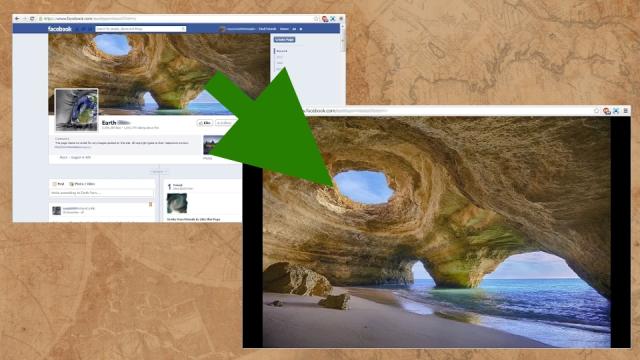
Comments