Chrome: We’ve become so used to our phones fixing our spelling mistakes for us, but our computers still just lazily sit there, nagging us with a red line. If you prefer the new world, Chrome can help you out with a simple flag.
Hidden among the myriad of helpful Chrome experiments is one that enables autocorrect suggestions as you type. Just like with your phone, these replace the misspelled word with the correct one without any prompting. To turn on this experiment, head to chrome://flags, search for “autocorrect” and select “Enable”. Check out Ghacks’ list below of more great experimental features in Chrome that you can try.
The most useful experimental features of Google Chrome [Ghacks]
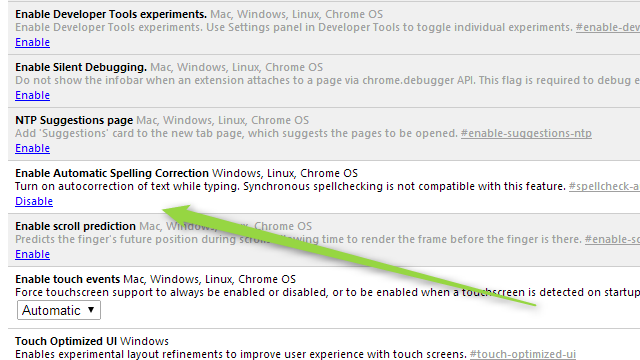
Comments
One response to “Enable Autocorrect On Your Desktop With Chrome”
All well and good, but not available on Mac…