Readers offer their best tips for updating Cydia tweaks and running Speedtest at the command line.
Every day we receive stacks of great reader tips. From the Tips Box is where we round up some of our favourites. Got a tip of your own to share? Add it in the comments or send it using our [contact text=”contact form”].
Get Updates for Tweaks in Cydia
Everydayhacks shares a tip for getting update notifications for tweaks in Cydia:
Enabling this switch in [Change Package Settings] when viewing a tweak in Cydia will show you updates to that tweak even when it’s not installed. This is very useful right now as there are many tweaks that are still awaiting an iOS 7 update. It may seem obvious, but I didn’t know about it and wanted to share with others who might not either.
Run Speedtest at the Command Line
Paul shares this tip for running Speedtest.net at the command line:
A coworker of mine wrote this code by reverse engineering the speedtest.net API. Pretty impressive. A lot of people tend to use it on embedded systems and Raspberry Pi’s.
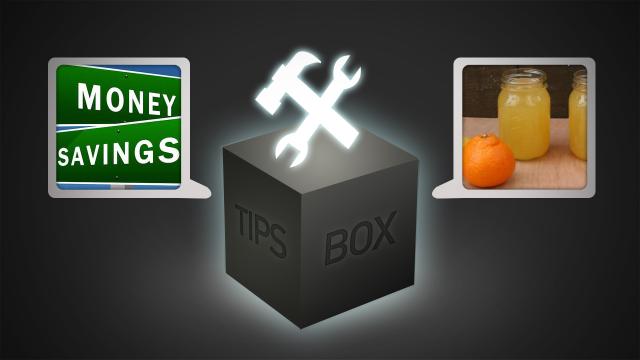
Leave a Reply
You must be logged in to post a comment.