One change not everyone liked in iOS 7: it doesn’t show the full name of the sender for text messages. If you know multiple people with the same name, this can get a little confusing. Fortunately, a simple setting can add a little context to make sure you know who you’re talking to.
While you can’t get the full name back, as iOS 7’s interface just won’t fit it, you can add a last initial (or change to another option). Just follow these steps:
- Open the Settings app.
- Tap on Mail, Contacts, and Calendars.
- Find the Contacts section and tap on Short Name.
- Choose the Short Name display of your choice.
Pretty simple!
Pro tip: Get full names back on iOS 7 lock screen messages [TechRepublic]
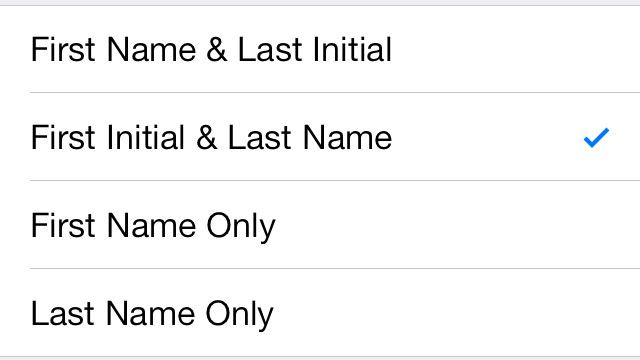
Comments