Readers offer their best tips for Windows 8 applications and disabling personalised Amazon ads on other sites.
Every day we receive stacks of great reader tips. From the Tips Box is where we round up some of our favourites. Got a tip of your own to share? Add it in the comments or send it using our [contact text=”contact form”].
Create an Applications Folder in Windows 8
Simon shares a great tip for creating a central Applications folder in Windows 8:
Ever wanted to have shortcuts to all the apps on your Windows 8 computer in a single folder, including Windows 8 and traditional apps? You can. Just follow these instructions:
- Create a new folder (anywhere, really, but I like mine on the Desktop).
- Rename the folder to
Applications.{4234d49b-0245-4df3-b780-3893943456e1}. As soon as you hit Enter to rename the folder you’ll notice it just calls itself Applications and all the extra stuff disappears.- Open the folder to see a nice list of all your installed applications.
- You can also pin this folder to the Windows 8 Start Screen, but clicking it will just pop you out to desktop and open the folder.
Note that it seems to pull this information from a couple of places, including Start menu folders and the list of installed programs Windows maintains. So, you’ll see a few things in there that aren’t actual applications, but are things like links to support websites. However, right-clicking on most of these reveals some nice shortcuts like Uninstall, which could save you the trouble of digging open the Control Panel.
Disable Personalised Amazon Ads on Other Sites
Leo shares a tip for disabling the personalised ads Amazon uses to bug you on other sites:
I didn’t know this existed, but you can disable personalised Amazon ads. Just hit up this preferences page on Amazon.
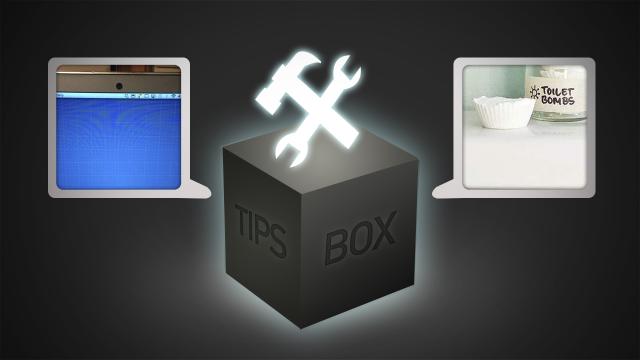
Leave a Reply
You must be logged in to post a comment.