Android (root): When Google released the Nexus 5, it came with a spiffy new dialer that intelligently integrated your regular contacts with business search. Unfortunately, it was unavailable on non-Google devices — until now.
The process isn’t quite as straight forward as an APK download, but it’s relatively easy. If you want to get your hands dirty, you can install the APK and then copy it to the right directory, or you can flash the prepackaged ZIP that Android Police has prepared. The reason for this is that the app can search for business contacts, but it will crash when you try to make a phone call without the proper permissions.
One other caveat: some devices (like the Moto X), may not show the right dialer icon with this method. Fortunately, you can get around this by adding a shortcut directly to the proper dialer activities in a custom launcher such as Nova.
Google’s Dialer With Built-in Search Is Exclusive To Nexus And GPE Devices, But You Can Install It Manually On Other KitKat ROMs [Download] [Android Police]
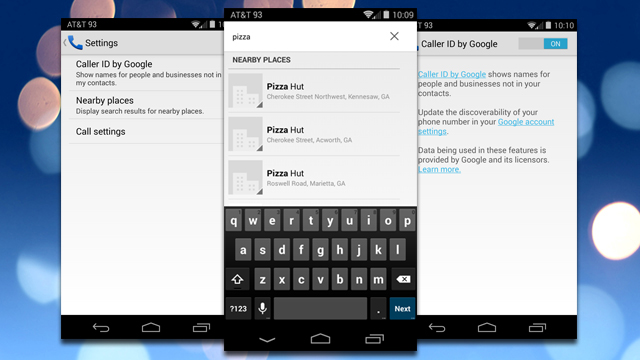
Comments