Chrome: Signal is a new extension for Chrome that lets you edit messages in your Gmail inbox, allowing you delete the unwanted parts or highlight the important stuff.
Once you install the extension, you’ll see three new buttons in your Gmail toolbar: Edit, Highlight, Restore. The first lets you edit any text in the body of a message, including the subject line, (you can’t edit details like the sender or timestamp). Highlight lets you select and highlight any text in the body. If you want to see the original message, hit Restore; and to go back to your edited message, hit it again.
The Signal web site claims that changes made in the message are reflected in your default inbox listing of all emails, but that didn’t happen for me, even after switching browsers and operating systems.
The extension is useful to help you knock out the unnecessary text in any email and keep the salient details, so that you can refer to it any time in the future without having to hunt for what you need.
Signal [via The Red Ferret]
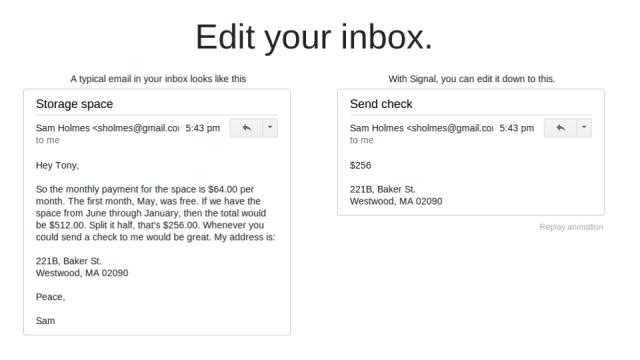
Comments
One response to “Signal Edits Emails In Your Gmail Inbox”
Thanks for the tip. Will be worth it just for ability to edit/change the TITLE of emails, as Outlook allows.