Android: There are times when you want to show people something on your mobile and physically hand over the device, but you want to be sure that they don’t go through your phone. Screen Lock is the simplest way to do that.
Download and install the APK (you will need to have Unknown Sources enabled in your settings) created by elesbb from the XDA Developers Forum. You need to first set an unlock gesture to access the phone. Then, choose from the options to keep the screen on, show the gesture pattern as it is being drawn, and to keep an item in the notification menu to quickly switch on the Screen Lock.
Screen Lock can be activated by either tapping that notification item or long-pressing the Search button. When you do that, the app freezes the screen (or it seems like it takes a screenshot and displays that), not taking any touch input. To once again use the phone, you need to draw the unlock gesture pattern you set earlier.
While this works great on a touch-only device like the Nexus phones and tablets, it comes undone on devices with physical keys; tap the physical Home button and you will be taken back to your home screen, rendering this app useless.
Screen Lock v1.0.1 (Free) [XDA Developers Forum via WonderHowTo]
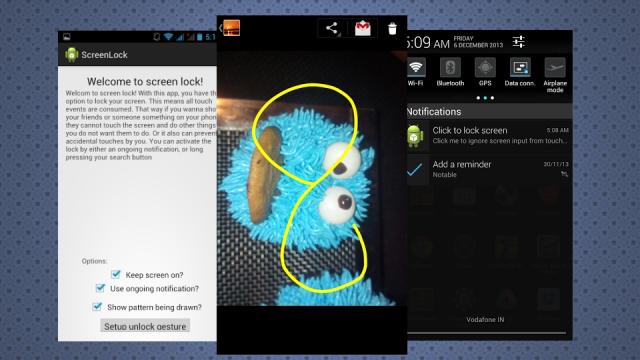
Comments