Windows: Windows 8.1 includes some improvements to the Start functionality, including the much-discussed partial return of the Start button. One of the lesser-known features is a setting that allows you to jump directly to the Apps view on the Start screen.
Here’s how to enable the Apps view as default when you jump to the Start screen:
- Right click the taskbar and select “Properties”.
- Click the “Navigation” tab.
- Check “Show the Apps view automatically when I go to Start”.
Now, every time you go to the Start screen, you’ll see a sorted list of all of your apps. If you’re not a big tile user, or simply don’t want to go to the trouble of rearranging all the tiles you don’t use that are added by default, this can make things a little bit easier to manage.
Replace the Windows 8.1 Start screen with the Apps screen [Make Tech Easier]
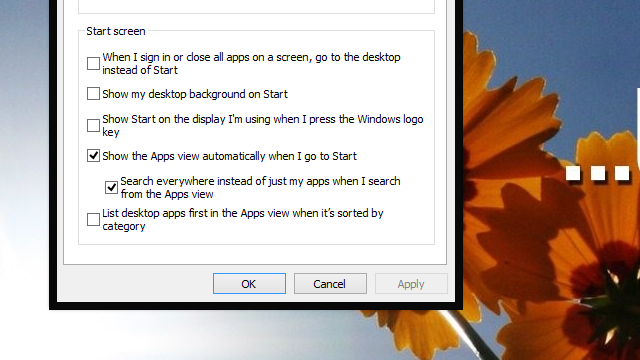
Comments