Windows: Even with apps we really like — for example, crowd-favourite bittorrent client uTorrent — bundle ware can sneak in if you’re not extremely careful when checking those boxes. Unchecky makes this much easier by automatically deselecting bundle ware.
Most Lifehacker readers are probably used to the basics of avoiding bundle ware: always choosing custom installs, saying “no” to bonus offers, and so on. It’s still annoying and occasionally something slips through. An even better use might be to install Unchecky on your less tech savvy family or friends’ computers. Nothing replaces a good safety education (Unchecky could miss something), but you might feel a bit safer knowing that Grandma has some protection on that new laptop she just bought.
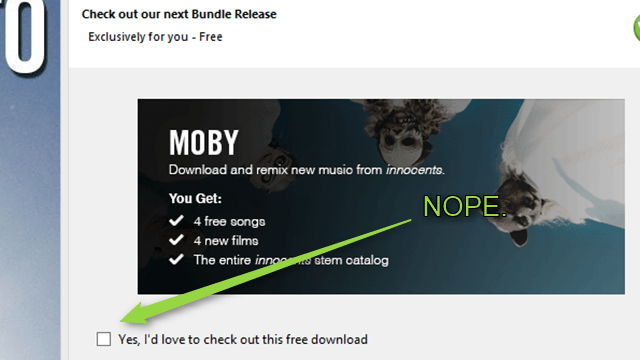
Comments
3 responses to “Unchecky Ensures You Never Accidentally Install Bundleware Again”
The real test would be how it handles on those ones that say “[X] I don’t want to install this bundleware” which, in a haze of unclicking, then becomes an affirmative to installing the bundlewear.
Can’t handle that level of asshattery? Not worth it.
I’ve even seen cunningly placed, “cancel” and “continue” buttons, where “cancel” means cancel the crapware and “continue” means install the crapware..! The unwary and inexperienced, will invariably think, “continue” means continue installing the program..!
I saw one they looked like a EULA, with agree to install bloatware or disagree to install bloatware
Interested to know if unchecky comes with bundle ware lol