If you want to try out apps on Google Chrome’s Web Store, you usually have to install them before you can try them out. Venkat at Techdows discovered a neat trick for users of Chrome Beta, Dev or Canary that lets you launch apps without installing.
“Ephemeral apps”, a new setting introduced in the beta version, is the key. Here’s how to get it:
1) Visit chrome://flags/#enable-ephemeral-apps in address bar
2) Click Enable button, restart browser.
Once you do that, just type the name of any app in the Chrome App Launcher and you will find two buttons next to it: Add and Launch. Hit Launch to run the app without installing.
Try Chrome Apps Without Installing [Techdows]
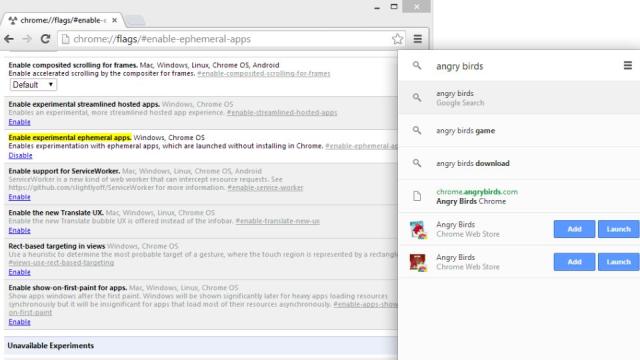
Comments