We’re fans of iOS text expansion to make typing on your iPhone easier. Now, you can sync those shortcuts between your phone and your Mac using iCloud.
Mac has always had its own shortcuts, but for whatever reason those shortcuts couldn’t sync between computers and phones. Now they can as long as you have iCloud set up:
- Head into System Preferences.
- Click the iCloud icon.
- Check the Documents & Data box.
With that enabled, all you shortcuts will be synced between devices. So, add a shortcut to your phone, and it will appear on all your Mac. Add a shortcut on your Mac, and it will appear on your phone.
Sync Your Keyboard Shortcuts Via iCloud in Mavericks [Cult of Mac]
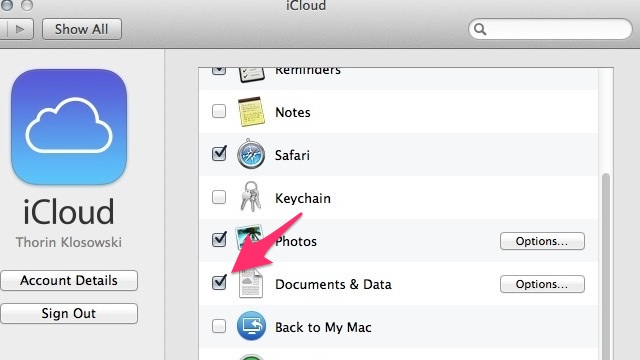
Comments
One response to “Sync Your Keyboard Shortcuts Between iOS And Mavericks With iCloud”
I knew one day iCloud would be useful for something… nice 🙂