Android: Previously featured Quickly Notification Shortcuts received an update this week that added the ability to launch any widget as a floating, windowed app. When setting up one of Quickly’s 12 shortcuts, you can now choose the new option “Set Floating Widget”.
From there, you can pick any of the widgets available to your system. The feature is still new, and compatibility with all widgets can’t be guaranteed, but all the ones I tried worked wonderfully.
Once the shortcut is set up, just pull down the shade and tap the icon you want to launch the floating widget. Since the shortcut lives in the shade, you can dismiss the floating app and call it back any time.
Quickly Notification Shortcuts [Google Play Store via Google+]
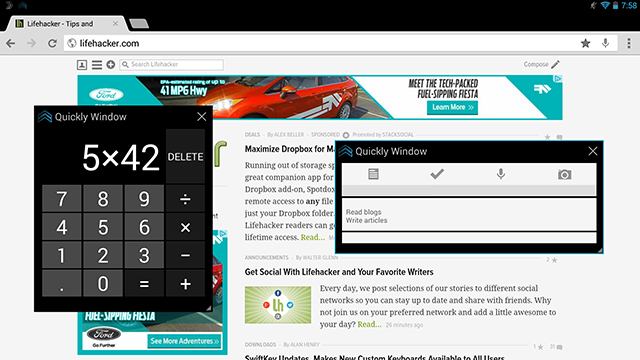
Comments
One response to “Quickly Turns Any Widget Into A Floating App”
I like how Sony have implemented this in the multitasking/menu button as “Small apps” on my Xperia Z1 – no need to add more clutter to the notification shade.
Try Floating Apps on your smartphone 🙂