Chrome (and Firefox): Tired of web pages making fonts so small you can’t see them, making you fool around with the page’s size until you can? If you don’t want to repeatedly make this adjustment yourself, Minimum Font can get the job done for you.
It allows you to set minimum font sizes in several instances. You can make sure the global size stays large enough, but you can also adjust intentionally small fonts, block quotes and input text areas. If you’d prefer to see the page as it was meant to be first, you can set a delay so the change won’t occur immediately. Either way, you can make on-screen reading a little bit easier on your eyes by default and leave pages that don’t have this problem alone.
Firefox users can pickup No Small Text instead.
Minimum Font (Free) [Chrome Web Store]
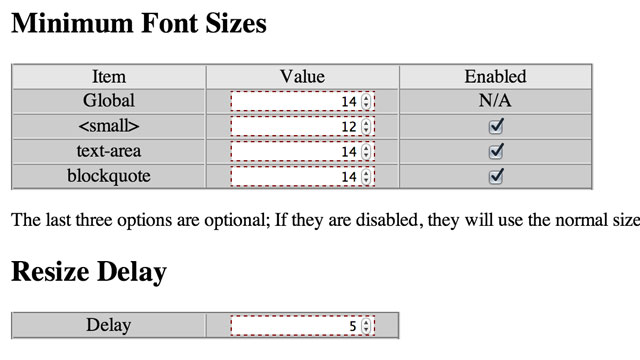
Comments