Dear Lifehacker, I’ve heard that iOS 7 supports game controllers better than older versions of the operating system, but I’m not totally buying it. Are any of these controllers worth paying attention to? What exactly do they do? Sincerely, Confused Gamer
Dear CG,
With the release of iOS 7, Apple introduced support for MFi game controllers. This is basically a universal driver that any game developer can support that allows your iPhone to use an external, Apple-specific game controller. Essentially, the operating system in your iPhone now supports game controllers natively, so manufacturers are going to start making them (two are on the market right now, the Logitech Powershell and the MOGA Ace Power). There’s a lot more to it than that though.
The Difference Between Old Controller Support and New Controller Support

You might be asking yourself why this is news because controllers for iOS devices have been around for a while. Devices like the iCade and iCade Mobile have made it possible to game with buttons for a couple years now. So, what’s the difference between those old controllers and these new ones? Basically it’s about Apple supporting these devices directly.
The old controller were Bluetooth, so they tended to drain your battery, require their own batteries, and they required support to be programmed in by game makers manually. So, game developers would basically need to retrofit their games to work with a controller in kind of hacky sort of way.
The new controllers are integrated directly with iOS, so everyone is using the same setup. This means the controllers should gain wider support over time because they’re easy to program for. The new controllers also tap into your iPhone’s lightning port, so they can also work as a charger as well as game controllers.
Games Need to Integrate Support for Controllers
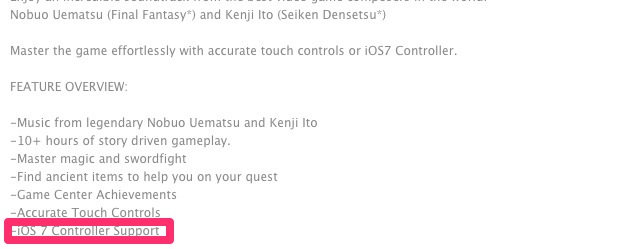
Even though Apple is now supporting game controllers directly, games still need to actually support a controller because Apple’s not requiring it. So, as you’d expect, this means developers need to do the work to integrate controllers.
Right now, the list of supported games is pretty small. You can find a list both on the MOGA site and Logitech right now. If you’re looking for the best implementation of controllers, PocketGamer has a running list as well. The good news is that since these controllers are using an Apple-created driver, all controllers released in the future will support them. As you’d expect, the bulk of these games are new releases like Oceanhorn and Anomaly 2, but that’s likely to get bigger as time goes on. Once games are more widely supported, they’ll be super simple to set up and use. Basically, you just need to connect the controller and the game automatically detects it. This gets rid of the on-screen buttons and should make it pretty easy to play games anywhere.
Your Options for Controllers Right Now Suck

So, controllers have the potential to be a pretty cool, albeit limited addition to iOS gaming. However, based on early reviews, they’re not there yet. Right now, two game controllers are on the market: The Logitech Powershell, which looks something like an updated SNES controller, and the MOGA Ace Power, which is something closer to an Xbox controller. Both are over $100, which is an insane price for a game controller, especially when they don’t work that well.
Neither of these options have been received very well. The MOGA Ace Power has been received particularly poorly. iOS games site TouchArcade sees the potential of controllers in general, but not this one. The build quality simply isn’t there:
Things get even worse when you compare the MOGA Ace Power to a Xbox 360 or PS3 controller, as both feel lightyears beyond the MOGA Ace Power in overall build quality in your hands- Doubly so when the MOGA Ace Power is in its limp and rattly closed form. Is it fair to make these comparisons? Probably not, but these sorts of controllers are the benchmark that we as gamers have been used to over the years, and while the MOGA Ace Power provides a step forward in functionality for iOS gamers, it feels like a step back in controller build quality.
Kotaku wasn’t particularly impressed either:
It Looks Cheap — Well, just look at it. Those candy-coloured face buttons, the brand-justified colour scheme, the smooth black plastic — it doesn’t look like something I’d want to slide my expensive phone into. “Is that the new iPhone 5s?” “Sure is!” “What the hell did you do to it?”
It Feels Cheap — Without a device docked, the MOGA Ace Pro could be confused with a broken toy. There’s obviously a bit missing there (where the phone goes), in the middle of all that black and orange plastic. It rattles when shaken, and since only one side locks, it slides halfway open with the slightest shake.
Much of this is the nature of the device, but there has to be a way to make a controller that slides open while still feeling like a solid piece of equipment.
The Worry Game — More games that support iOS controllers are surely coming, but the fact that Power A had to pre-load a pair of cheap and horrible action games like Otto Matic and Bugdom 2 on the evaluation device doesn’t say much for the current state of affairs.
The Logitech Powershell hasn’t fared much better and since it’s missing the analogue sticks of the MOGA Ace Power it’s less interesting as a controller. Engadget had this to say:
Of course, this usability comes at a price: the gamepad conforms to Apple’s simplest gamepad standard. Aping the classic layout of the SNES controller, the PowerShell lacks the dual-thumbsticks required to make the most out of games like Dead Trigger 2. That said, what it does have is very responsive, and pops with the satisfying tactility of the gamepad it emulates.
Kotaku’s early hands-on was positive, but their full review is still incoming:
The whole thing is pretty light, despite its size. Better still, there’s a firmness to it that’s satisfying, especially when compared to the cheap feel of MOGA’s newly-released Ace Power controller. The buttons and d-pad are analogue, so they’ll be sensitive to the amount of pressure applied. Most games don’t have pressure sensitivity functionality built in yet but the controller will be there when they do.
So, what’s the final verdict here? It’s still a wait-and-see game. Neither of the two controllers on the market right now fall anywhere within impulse territory. And since the support isn’t that wide yet, it’s probably best for most people to wait and see what else comes out. That said, if you’re sick of crappy touchscreen controls, the controllers get the job done, so it’s worth keeping an eye on them moving forward. Of course, if you’re jailbroken, you can use pretty much any controller you want.
Cheers
Lifehacker
Got your own question you want to put to Lifehacker? Send it using our [contact text=”contact form”].
Photos by Hayati Kayhan (Shutterstock) and Siriwitp (Shutterstock)

Comments