Twitter for Android and iOS recently updated with a new feature that automatically displays images from people you follow in your feed. If you’re not keen on this option, you can disable it.
On both apps, you can turn off the pre-loaded images by heading to settings on the “Me” tab (tap the gear icon), and unchecking the box marked “Image previews”. Automatically loading pictures from a wide variety of sources can lead to some NSFW content, sensitive imagery, or just bandwidth- and space-hogging pictures you’d rather not see unless you choose to.
How to Remove Those Annoying Image Previews on the Updated Twitter Apps for Android & iPhone [WonderHowTo]
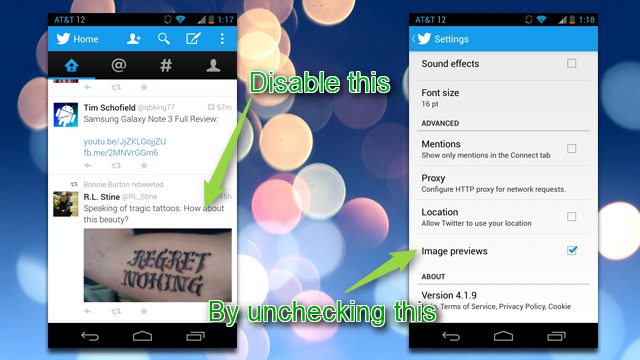
Comments
One response to “Disable Image Previews In Twitter’s Mobile Apps”
Shame it doesn’t work for the web version. I find it just as annoying on my desktop as I do on my phone.