Chrome: CrxMouse for Chrome brings mouse gestures for common commands to Google Chrome. Just click and hold the right-mouse button and draw your gesture to navigate between pages, open tabs, reopen closed tabs or refresh.
Once installed, you can right-click (and hold) to activate the built-in gestures. Draw down and right, for example, to close a tab. Draw left to navigate back one page. Draw up, down, and then up again to refresh the page. The add-on can also perform operations once you’ve clicked links. For example, click on a link and hold, then draw right to open the link in a new tab. Click and hold, then draw left to open it in a new tab in the background. The full list of commands is at the link below. You can even customise specific gestures, like drawing an “M” to open Gmail, for example.
It’s not perfect though — to get the right-click menu you’ll have to double-right-click instead of single-right-click. CrxMouse is much like previously mentioned Smooth Gestures, which still works but is now bundled with intrusive ads that can’t be disabled. If you’re looking for mouse gestures in Chrome, give CrxMouse a try instead.
CrxMouse [Chrome Web Store]
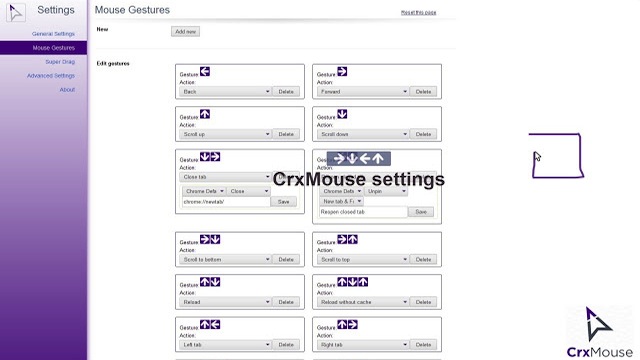
Comments