Lifehacker reader robmburke has a Surface RT tablet that he’s managed to customise just to his liking, with RSS feeds across the bottom, system monitors along the side and more. If you also have a Surface RT tablet, you can include the hack that lets you run unsigned Windows apps.
If you do have a Surface RT tablet, or any other tablet running Windows 8 RT, you’ve probably noticed that you’re restricted from running Windows apps that aren’t in the Windows Store. Well, that’s easily fixed, thanks to XDA developer netham45‘s RT Jailbreak Tool, which is essentially a memory hack that allows you to run any Windows apps you want, signed or unsigned, as long as they’ve been recompiled for ARM, or they’re pure .NET 4.x applications. You can see a list of those apps here.
The downside is that you have to run the jailbreak every time you reboot your RT machine, but robmburke notes that the creator of the jailbreak also created a batch file that can be set to run on startup, which makes the process easier. He has a number of instructions at his kinja blog post (linked below).
If you don’t have an RT tablet, you can still get this look! Here’s what you’ll need for your Windows machine:
- The wallpaper, a still shot taken from one of robmburke’s favourite K-Pop videos
- The Rainmeter system tweaking and monitoring tool for Windows
- The Encoded theme for Rainmeter for the black translucent bars, the time, date, recycler, and red divider
- The Fade theme for Rainmeter for the RSS feeds
- The Simple Meter 2.0 theme for the Wi-Fi signal display
- The StickyPic theme for Rainmeter for the flavour image on the right side of the desktop, which rotates from a pre-defined gallery.
That’s all there is to this one. You can take or leave components as you see fit.
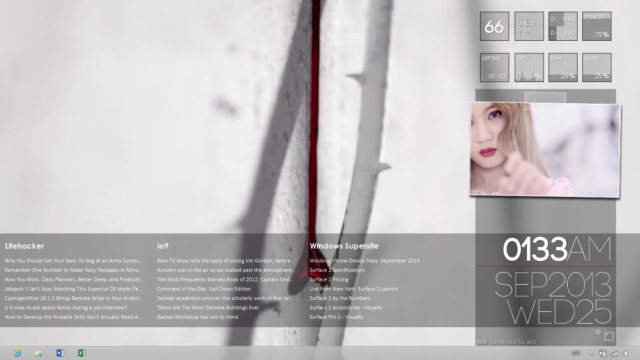
Comments