Windows: Few things are more unnerving than hearing a video ad start playing in the background as you’re sneaking around the asylum in Bioshock Infinite. SoundVolumeView lets you prevent this by setting audio profiles that selectively mute apps and devices.
The application is easy enough to use. Just go through the list of available apps and devices and mute the ones you don’t want to hear from. Then save that configuration as a profile. You can create multiple profiles and swap between them via the SoundVolumeView menu. It’s a little thing, but it makes changing workflows a breeze.
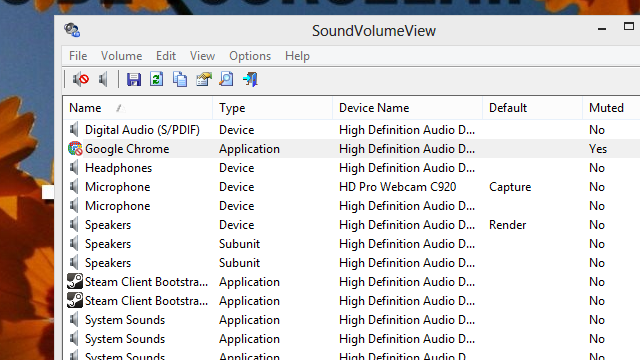
Comments