iOS: You have a lot of options when it comes to email clients on your iPhone, but Skimbox hopes to set itself apart by offering a different take on a Gmail-style priority inbox. The goal is to only put the emails that matter in front of you and push away the rest so you can easy triage your mail on the go.
Skimbox works a lot like priority inbox does. Your emails are filtered into two basic areas: mainbox and skimbox. Mainbox should be what’s important to you. Skimbox is everything else. Theoretically, it sorts your email for you automatically, but in my case I had to give it a bit of a push to help it decide what emails really belonged in my mainbox.
Skimbox looks through who your email is from, whether you’ve replied or not, if an email is clearly an automated message, and then sorts it out of your mainbox for you. Skimbox isn’t perfect or pretty, but it seems to learn the rules you set for it as it goes along. It’s compatible with Exchange and Gmail addresses.
Skimbox (free) [iTunes App Store]
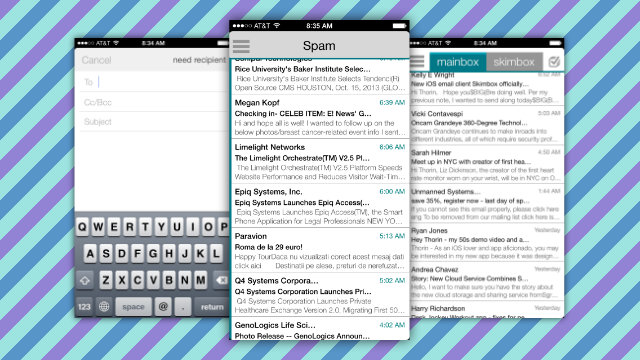
Comments