Mac: Mac OS X Mavericks has a handy background software update feature, but it’s not always an opportune time to install app updates. Thankfully, it also has a slightly hidden box where you can set Mavericks to install those updates at a later time.
When you get an update, you can click the drop-down box and select when you want the App Store to actually install those updates. This is great for when you get an update while you’re working on something else or on a laptop and don’t want to suck bandwidth.
70 Mavericks Tips and Tricks [MacLife]
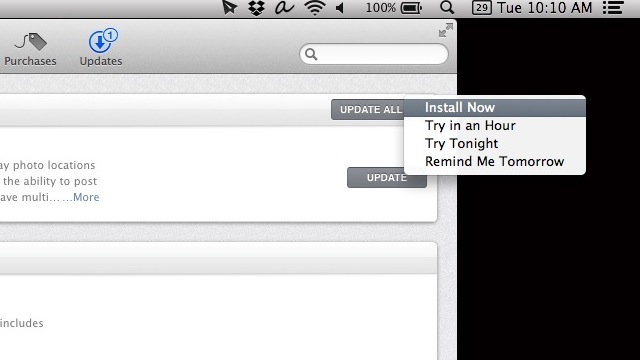
Comments