Chrome/Firefox: Do you have a set of frequently accessed websites you want to be able to launch easily? Want to save a research session for later? You can add as many tabs as you’d like to one button with the “Bookmark all tabs” option.
Both Chrome and Firefox support this feature. To use it, here’s what you need to do:
- Create a folder in your Bookmarks bar to launch later.
- Select the tabs you want to open later and move them to a new window. You can select multiple windows at once by holding down Ctrl.
- Right click on a tab and select “Bookmark all tabs” and place the bookmarks in the folder you created.
- When you’re ready to launch the tabs, right-click the folder and select “Open all bookmarks”.
Individually, no trick here is all that new to many modern browsers, but taken together, it makes launching your standard set of tabs as easy as possible. Of course, it won’t solve your messy tabs problem, but hopefully it will help.
Save and Restore Groups of Tabs in Chrome with This Quick Trick [Make Tech Easier]
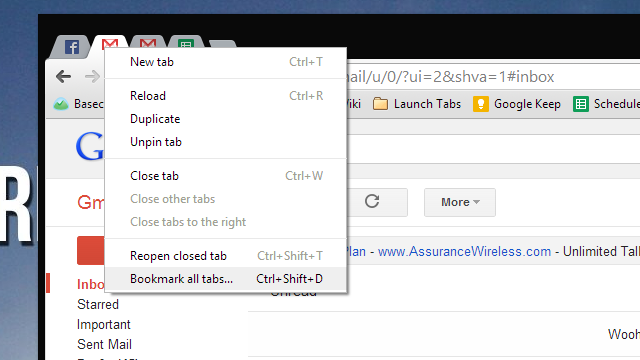
Comments