Read-it-later service Pocket has announced a redesigned web interface, which includes some handy new navigation tools as well as some sweet keyboard shortcuts.
Pocket now uses the same navigation shortcuts that Google popularised so long ago. You can use (j/k) to navigate between articles, (a) to archive, (f) to favourite, and plenty more. To see the full list of keyboard shortcuts, press (?) while in the web view.
In addition to those shortcuts, the web interface includes new fonts and style options for the reader. There have also been improvements to the tagging system, including autocomplete and bulk edits. Finally, the whole system should download your articles a lot faster and syncing should be more reliable.
Redesigned Pocket for the Web [Pocket]
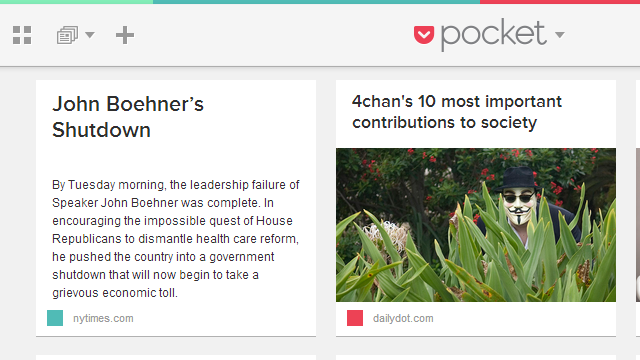
Comments