Chrome: Whether you are watching your favourite scene or viewing a lecture, there are times when you need YouTube to repeat a certain part of a video. Looper for YouTube is a new Chrome extension that lets you do this easily.
Looper shows up under the main video pane, letting you set the portion of the video you want to loop by dragging Start and End points on a slider. You can double-click in the time box to get the current time. Set the number of times you want to loop the video and you’re good to go.
The extension is especially useful if you are taking notes, say in a TED talk, while trying to imbibe what the speaker is saying. Looper lets you go over a point and really understand it, while writing the salient points, without having to manually skip back and forth.
Looper for YouTube [Chrome Web Store]
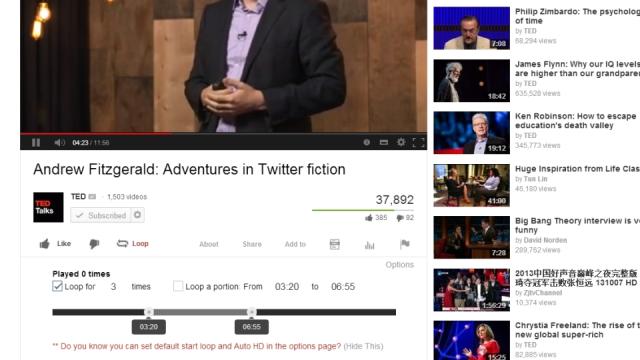
Comments